Download Product Files
When you have an active developer license, you can download the following files:
- Standalone installation
- Assemblies for manual installation
- NuGet packages
- Old versions
In order to download these you need to take the following steps:
1. Log into your Telerik account.
2. Click on the Downloads tab:
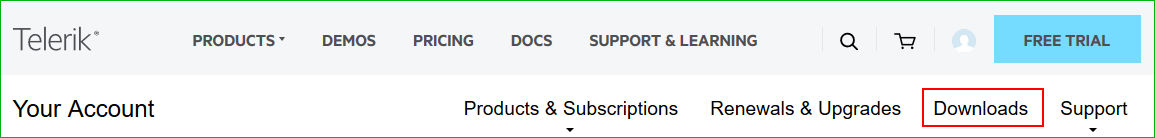
3. Select Telerik UI for Xamarin product title:
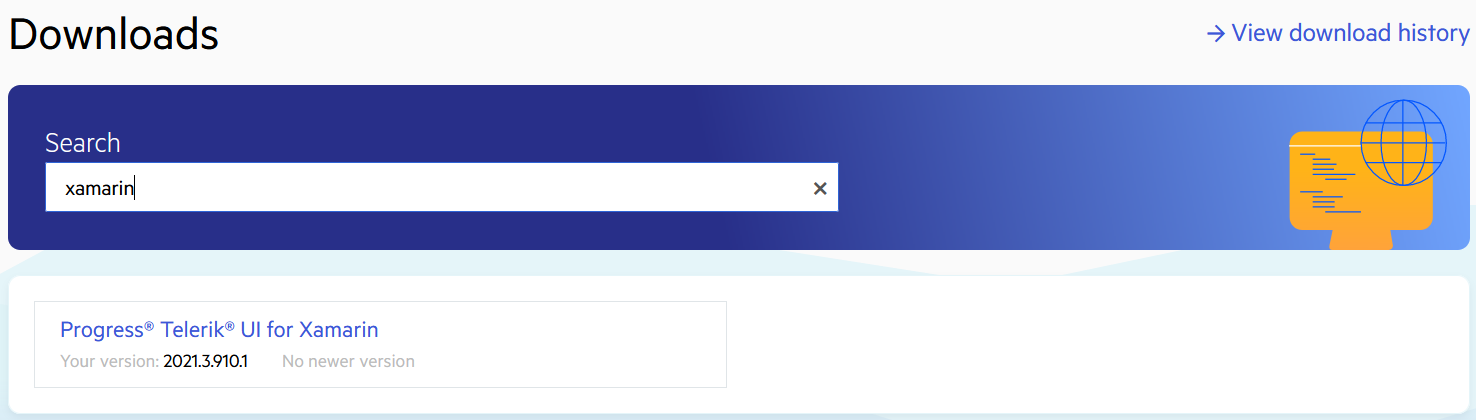
4. The next page allows you to download the Automatic Installation msi file, DLLs and NuGet Packages.
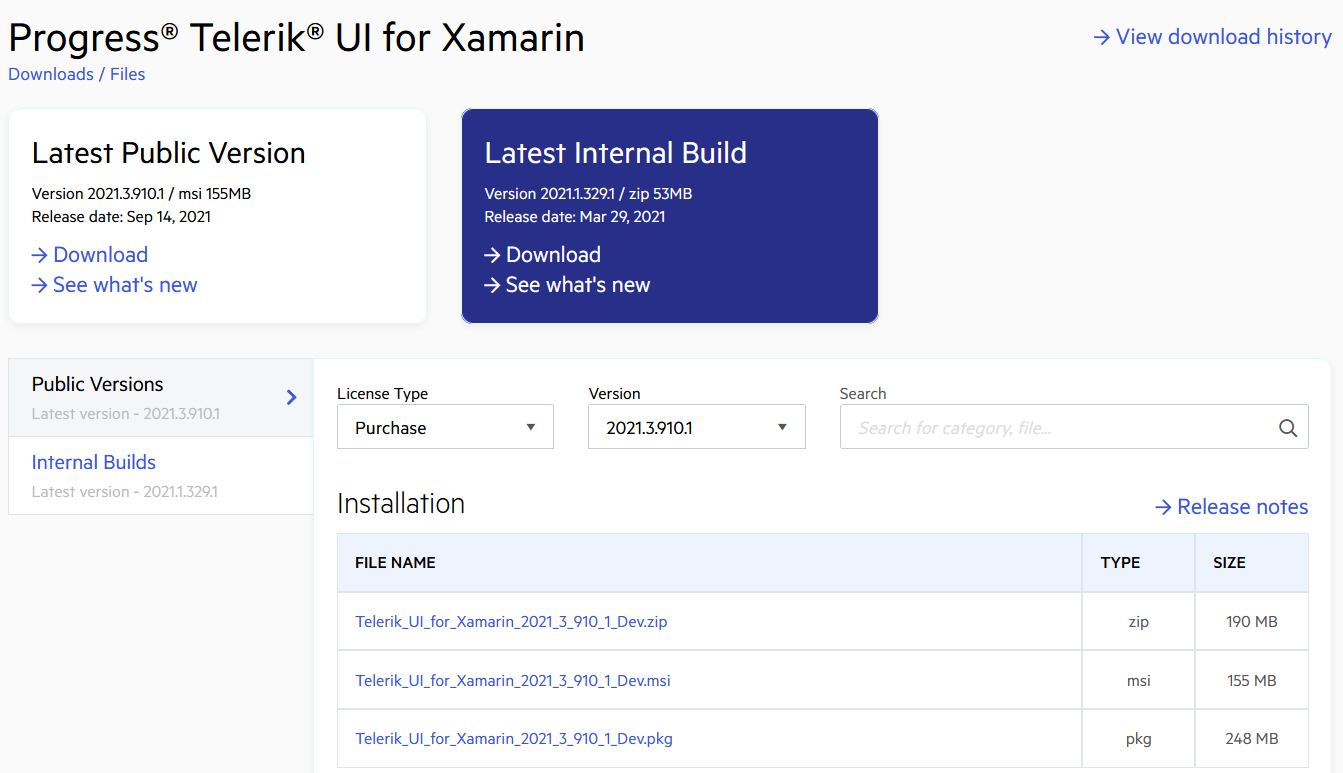
Below you could find a list of the available files:
[license] Dev license you have.
[version] is replaced with the version the file corresponds to.
Installation
- Telerik_UI_for_Xamarin_[version]_[license].zip - contains binaries, VSExtensions and examples used for manual installation.
- Telerik_UI_for_Xamarin_[version]_[license].msi - runnable msi file used for automatic installation (for use on PC).
- Telerik_UI_for_Xamarin_[version]_[license].pkg - runnable pkg file used for automatic installation (for use on Mac).
Other Setup Files
- Telerik_UI_for_Xamarin_[version]_[license]_Hotfix.zip - the Hotfix archive is a bare-bones upgrade option for the Telerik Xamarin controls - it contains only those files that you need to replace in your project to upgrade to a newer version.
And we provide the following NuGet packages you can use according to the concrete requirements:
- Telerik_UI_for_Xamarin_[version]_[license]_NuGet_Separate_Packages.zip
- Telerik.UI.for.Xamarin.[version].nupkg
- Telerik.UI.for.Xamarin.Lite[version].nupkg
You could take a look at the Lite Assemblies topic for more details on the difference between lite and standard assemblies.