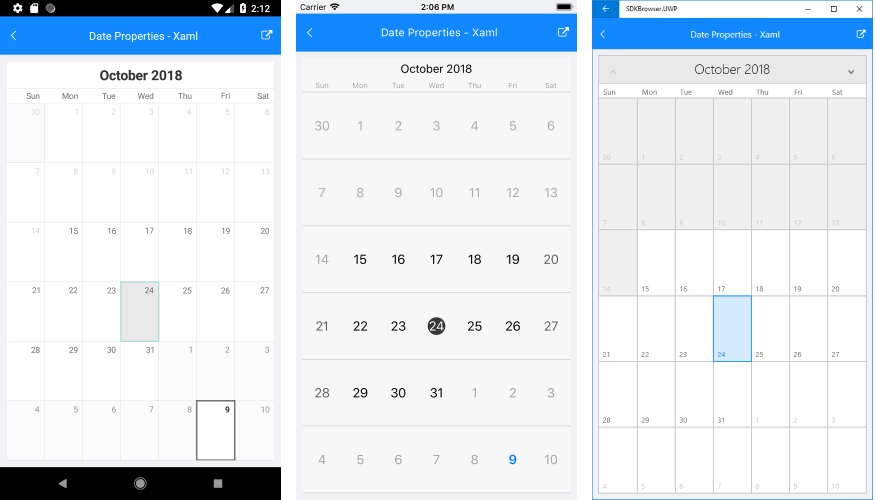Date Properties
This article lists the date properties you could use to configure RadCalendar control.
Setting the current Display Date
DisplayDate property allows you to set the current visible date. This is the date which will be displayed when you show the calendar. Depending on the current ViewMode, DisplayDate defines which day, month, week or year to be shown in RadCalendar. By default DisplayDate is DateTime.Today.
Constraining visible Dates
You could restrict the visible/selectable dates in RadCalendar by utilizing MinDate and MaxDate properties. By applying MinDate and MaxDate you can prevent navigating the calendar view to a date outside of the defined date range.
If dates outside of the MinDate-MaxDate range are in the currently visible view, they will look disabled.
Selecting a Date
SelectedDate property holds the currently selected date, null means that no date is selected. For more details on the selection functionality, refer to Selection topic.
DisplayDate defines the current visible range depending on the ViewMode. This means that if you change DisplayDate to a date outside the current view, the Calendar will be navigated accordingly. SelectedDate, on the other hand, provides visual selection of the date to draw attention to it or is used to raise an action when the date is tapped. Still, setting SelectedDate to a date outside of the current view, will not navigate the view to display it.
Example
Here is a quick example to demonstrate how Date properties of RadCalendar would work:
<telerikInput:RadCalendar x:Name="calendar"
DisplayDate="2018/10/18"
MinDate="2018/10/15"
MaxDate="2018/12/31"
SelectedDate="2018/10/24" />
var calendar = new RadCalendar();
calendar.DisplayDate = new DateTime(2018, 10, 18);
calendar.MinDate = new DateTime(2018, 10, 15);
calendar.MaxDate = new DateTime(2018, 12, 31);
calendar.SelectedDate = new DateTime(2018, 10, 24);
And the result on different platforms is shown below: