Protection
The RadSpreadSheet control uses the SpreadProcessing library as its document model. This library provides the functionality to apply protection on a workbook or a worksheet level. Both the Workbook and Worksheet classes expose the Protect and Unprotect methods that will allow you to set a password to secure them.
More information about the protection functionality of the SpreadProcessing library can be found in the Workbook Protection and Worksheet Protection articles.
The following example showcases how to protect and unprotect the current worksheet:
Defining the RadSpreadsheet and the buttons for protecting and uprotecting the current worksheet
<Grid>
<Grid.RowDefinitions>
<RowDefinition Height="Auto"/>
<RowDefinition Height="*"/>
</Grid.RowDefinitions>
<StackPanel HorizontalAlignment="Left" Orientation="Horizontal">
<telerik:RadButton Content="Protect"
Click="OnProtectButtonClicked">
<telerik:RadButton.ContentTemplate>
<DataTemplate>
<StackPanel Orientation="Horizontal">
<telerik:RadGlyph Glyph="{StaticResource GlyphLock}"/>
<TextBlock Text="{Binding}" Margin="3 0 0 0"/>
</StackPanel>
</DataTemplate>
</telerik:RadButton.ContentTemplate>
</telerik:RadButton>
<telerik:RadButton Content="Unprotect"
Click="OnUnprotectButtonClicked">
<telerik:RadButton.ContentTemplate>
<DataTemplate>
<StackPanel Orientation="Horizontal">
<telerik:RadGlyph Glyph="{StaticResource GlyphUnlock}"/>
<TextBlock Text="{Binding}" Margin="3 0 0 0"/>
</StackPanel>
</DataTemplate>
</telerik:RadButton.ContentTemplate>
</telerik:RadButton>
</StackPanel>
<telerik:RadSpreadsheet x:Name="radSpreadsheet" Grid.Row="1">
<telerik:RadSpreadsheet.FormatProviders>
<Txt:TxtFormatProvider/>
<Csv:CsvFormatProvider/>
</telerik:RadSpreadsheet.FormatProviders>
</telerik:RadSpreadsheet>
</Grid>
Adding logic to the buttons
private void OnProtectButtonClicked(object sender, RoutedEventArgs e)
{
this.radSpreadsheet.ActiveWorksheet.Protect("Telerik", WorksheetProtectionOptions.Default);
}
private void OnUnprotectButtonClicked(object sender, RoutedEventArgs e)
{
this.radSpreadsheet.ActiveWorksheet.Unprotect("Telerik");
}
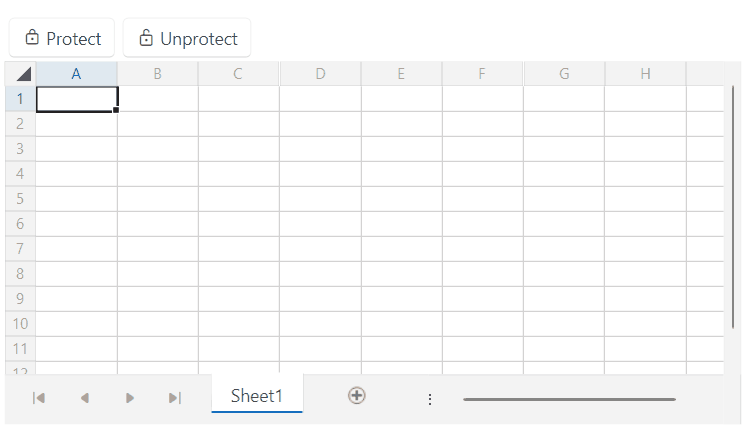
RadSpreadsheetRibbon
The protection functionality is also present in the RadSpreadsheetRibbon element, which is a UI component that you can use together with RadSpreadsheet. You can find the protection logic in the Changes ribbon group of the Review tab.