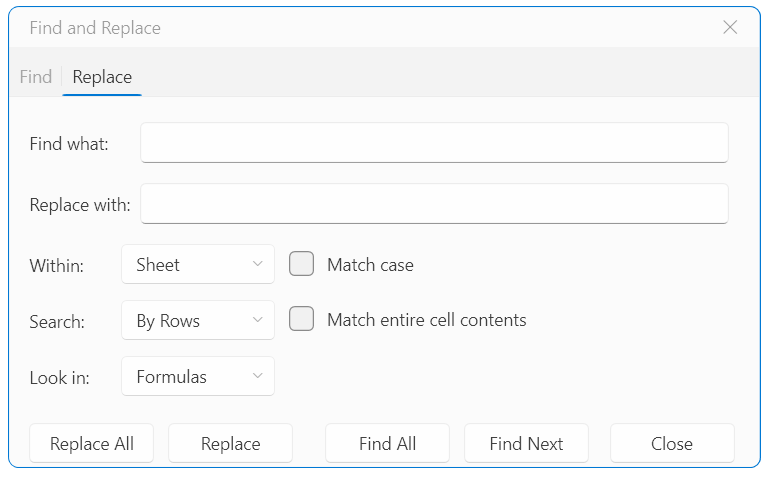Find and Replace
The RadSpreadSheet control uses the SpreadProcessing library as its document model. This library provides the functionality to find and replace text and numbers in a workbook, worksheet, or a specified range of cells. This is done via methods that the Workbook and Worksheet classes expose.
More information about the find and replace functionality of the SpreadProcessing library can be found in this article.
The following example showcases how to replace text in the current worksheet via the available API:
Defining the RadSpreadsheet and UI elements for thе replace logic
Using the avaliable API of the Worksheet class for thе replace logic
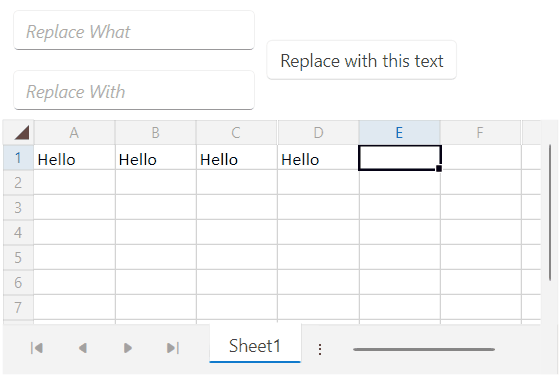
Find and Replace Through the UI
The RadSpreadsheet control provides the option to utilize the find and replace functionality through the UI. To do so, press the CTRL + F keys, in order to open the find and replace window.
Find and Replace window's Find tab options
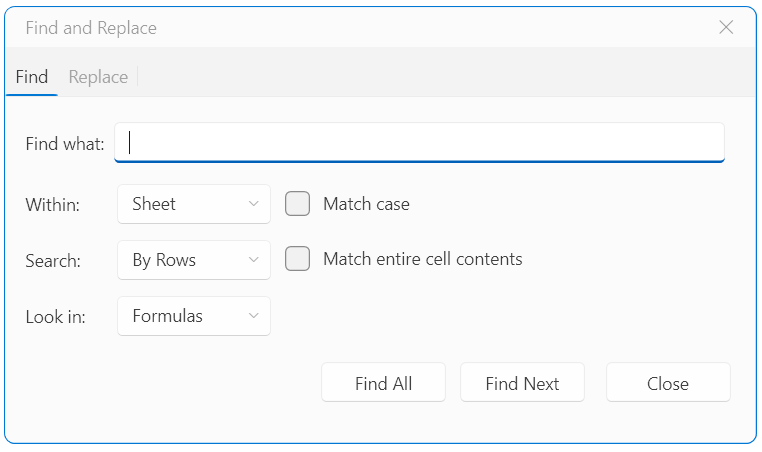
Find and Replace window's Replace tab options