Keyboard and Mouse support
Mouse Wheel Support
RadSlider allows you to specify whether you want the wheel of the mouse to be used to move the thumb. This can be done by setting the IsMouseWheelEnabled property to true. Every time you move the mouse wheel the value is increased/decreased by the amount specified in the LargeChange property.
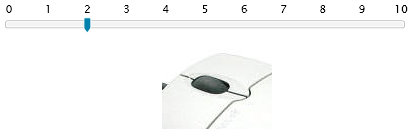
In case a SelectionRange is enabled, the mouse wheel will increase/decrease the currently focused thumb.
Keyboard support
When a RadSlider thumb is focused, it can be moved using the mouse, the mouse wheel and the keyboard.
The RightArrow/UpArrow keys increase the focused thumb by the amount specified in the SmallChange property.
The LeftArrow/DownArrow keys decrease the focused thumb by the amount specified in the SmallChange property.
The PageUp key increases the focused thumb by the amount specified in the LargeChange property.
The PageDown key decreases the focused thumb by the amount specified in the LargeChange property.
The Home key moves the focused thumb to the first possible position.
The End key moves the focused thumb to the last possible position.