WPF Slider Overview
Thank you for choosing Telerik RadSlider !
RadSlider is a flexible UI component that allows users to select a value from a defined range. The control is completely customizable in terms of appearance and offers numerous configuration options like orientation, small change, mouse wheel support, selection range, snap to tick, tick placement, tick template, etc.
The RadSlider is part of Telerik UI for WPF, a
professional grade UI library with 160+ components for building modern and feature-rich applications. To try it out sign up for a free 30-day trial.
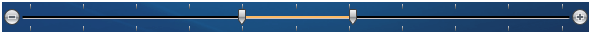
Key Features
Orientation - Set the orientation of the slider to either horizontal or vertical as per your needs
Styling and Appearance -The control is fully customizable in terms of UI. You can change the control’s appearance as per your very custom needs
Move the Thumb to the Mouse Pointer - Allow the thumb of the slider move to the location of the mouse click that occurs while the mouse pointer pauses on the slider track
Move Slider to the Closest Tick - Allow the slider move the thumb to the closest tick mark
Telerik UI for WPF Support and Learning Resources
- Telerik UI for WPF Slider Homepage
- Get Started with the Telerik UI for WPF Slider
- Telerik UI for WPF API Reference
- Getting Started with Telerik UI for WPF Components
- Telerik UI for WPF Virtual Classroom (Training Courses for Registered Users)
- Telerik UI for WPF Slider Forums
- Telerik UI for WPF Knowledge Base