Show Help Button and Change its Image
The purpose of this tutorial is to demonstrate how to show the help button and change its image.
Show the Help Button
In order to manage the visibility of the help button, you should use RadRibbonView's HelpButtonVisibility property as demonstrated in Examples 1 and 2.
Example 1: Setting the HelpButtonVisibility in xaml
Example 2: Setting the HelpButtonVisibility in code
The default value of the HelpButtonVisibility property is Visibility.Collapsed.
Figure 1: RadRibbonView with shown help button in the Office2016 theme
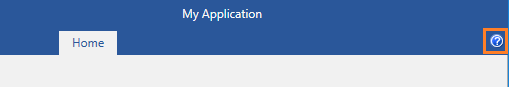
Change the Help Button Image
To set a different icon from the default one, you should use the HelpButtonImageSource property.
Example 3: Setting the HelpButtonImageSource
In order to learn how to execute a command when the help button is clicked, check out the Bind Command to the HelpCommand property article.