WPF OfficeNavigationBar Overview
The OfficeNavigationBar component is inspired by the MS Outlook Navigation Bar. It allows you to easily navigate between different views and offers the ability to quicky access a minimalistic subset of a view within a popup window.
The RadOfficeNavigationBar is part of Telerik UI for WPF, a
professional grade UI library with 160+ components for building modern and feature-rich applications. To try it out sign up for a free 30-day trial.
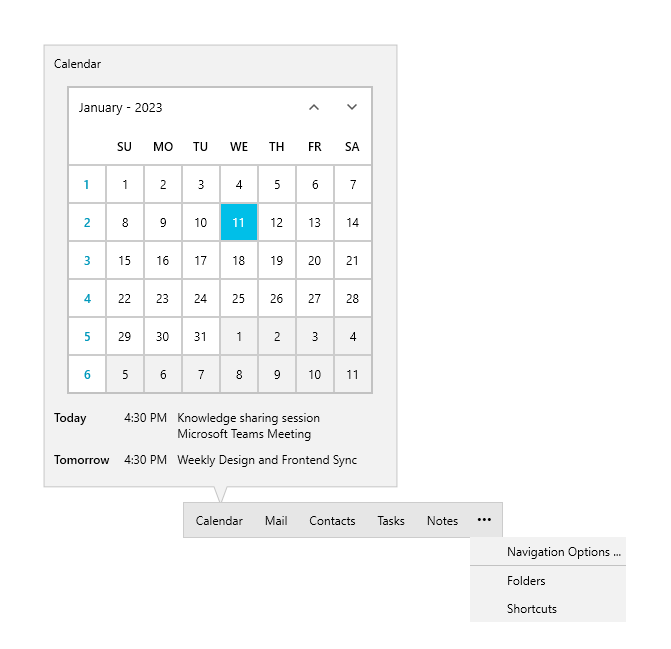
Get started with the control with its Getting Started help article that shows how to use it in a basic scenario.
Key Features
Display modes—The OfficeNavigationBar component provides two display modes, which are Compact and Full. Read more about these modes in the View Modes article.
Navigation options window—The navigation options window allows you to control the order of the items, the maximum number of visible items, and the current view mode.
Peek window—OfficeNavigationBar will display a popup window that will visualize additional information about the item when the mouse is over it.
Check out the demos application at demos.telerik.com.
Telerik UI for WPF Support and Learning Resources
- Telerik UI for WPF OfficeNavigationBar Homepage
- Get Started with the Telerik UI for WPF OfficeNavigationBar
- Telerik UI for WPF API Reference
- Getting Started with Telerik UI for WPF Components
- Telerik UI for WPF Virtual Classroom (Training Courses for Registered Users)
- Telerik UI for WPF OfficeNavigationBar Forums
- Telerik UI for WPF Knowledge Base