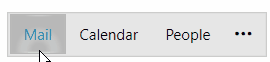Drag and Drop
RadOfficeNavigationBar provides you with the ability to reorder its items by dragging and dropping them at a desired position. By default, this functionality is disabled. To turn it on, set the IsDragReorderEnabled property of RadOfficeNavigationBar to True. Also, set the DragDropManager.AllowCapturedDrag attached property on each RadOfficeNavigationBarItem element.
Enabling the drag and drop functionality
<telerik:RadOfficeNavigationBar x:Name="radOfficeNavigationBar" IsDragReorderEnabled="True">
<telerik:RadOfficeNavigationBar.ItemContainerStyle>
<!--Set BasedOn property if NoXaml assemblies are used: BasedOn="{StaticResource RadOfficeNavigationBarItemStyle}"-->
<Style TargetType="telerik:RadOfficeNavigationBarItem">
<Setter Property="telerik:DragDropManager.AllowCapturedDrag" Value="True"/>
</Style>
</telerik:RadOfficeNavigationBar.ItemContainerStyle>
<telerik:RadOfficeNavigationBar.Items>
<telerik:RadOfficeNavigationBarItem Content="Mail"/>
<telerik:RadOfficeNavigationBarItem Content="Calendar"/>
<telerik:RadOfficeNavigationBarItem Content="People"/>
</telerik:RadOfficeNavigationBar.Items>
</telerik:RadOfficeNavigationBar>