Visual Structure
This section defines the terms and the concepts used in the scope of RadDocking which you have to get familiar with prior to continue reading this help.
Main Areas
RadDocking has three main areas:
Document host
Dockable area
Auto hide area
Layout Elements
To create a fully featured layout you need the following controls:
RadDocking – the main container, that holds all the layout, drag and re-arrange logic. It is host for all the other controls.
RadSplitContainer – this control can be hosted directly in the RadDocking control, in a window in the DocumentHost area or in a ToolWindow. It is designed to hold a series of pane groups or other split containers and arrange them one after another supporting proportional space, dividing between its items by showing splitters between them. Read more
RadPaneGroup – this control has a list of Panes and a header with commands for the currently selected pane and displaying its header. Read more
RadPane – the content unit of the RadDocking control. It has a variety of properties that allow you to customize its behavior. Read more
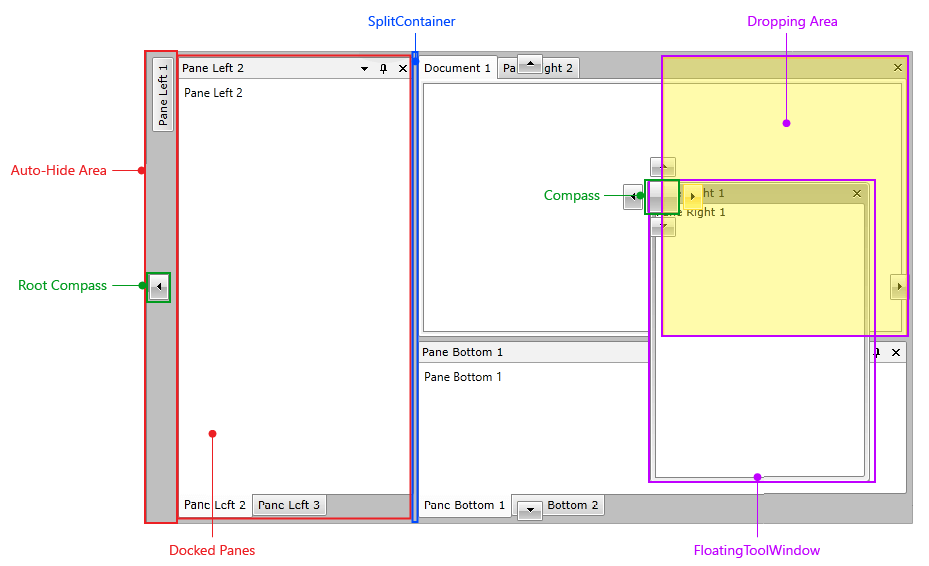
Auto-Hide Area - this is the area where the tabs of the unpinned documents are placed. An unpinned pane is shown when your mouse hovers over its tab.
Root Compass - this is the menu that marks the possible docking positions in the root docking container. It has four indicators: Left, Top, Right and Bottom, where each one of them points to the respective docking position within the root container.Read more
Compass Menu - this is the menu that marks the possible docking positions within a container. The Compass menu is always shown in the middle of the container you are dragging your panes over. It has five indicators: Left, Top, Right, Bottom and Center, where each one of them points to the respective docking position within this container. Read more
Dropping Area - area that highlights where the document will be docked if it's dropped.
Floating ToolWindow - window that is part of RadDocking, but is not docked. Read more
Grouped/Tabbed Panes - panes grouped in a RadPaneGroup control.
Docked Panes - the docked panes are all those panes that are hosted inside the RadDocking control and are not floatable.