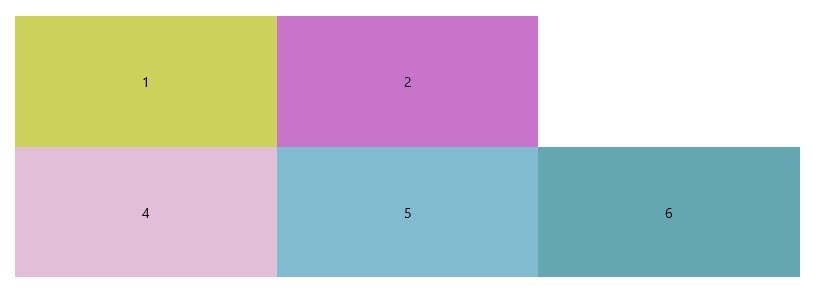Key Properties
The purpose of this help article is to show you the key properties of the RadUniformGrid control.
You can access the RadUniformGrid control through an alias pointing to the Telerik.UI.Xaml.Controls.Primitives namespace:
xmlns:primitives="using:Telerik.UI.Xaml.Controls.Primitives"
Rows and Columns
Through the Rows and Columns properties you can control the size of the grid. Any additional children that can't fit in the number of cells provided won't be displayed.
Example 1: Setting Rows and Columns
<primitives:RadUniformGrid Rows="2" Columns="2">
<!-- 6 Border controls -->
</primitives:RadUniformGrid>
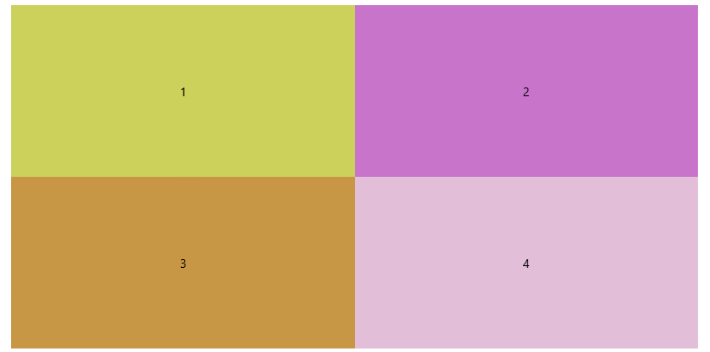
HideFirstRow and HideFirstColumn
Through the HideFirstRow and HideFirstColumn properties you can control whether the first row or column of the grid should remain hidden.
Example 2: Setting HideFirstRow and HideFirstColumn
<primitives:RadUniformGrid HideFirstRow="True" HideFirstColumn="True">
<!-- 6 Border controls -->
</primitives:RadUniformGrid>

First Column
Through the FirstColumn property you can control the starting column offset for the first row of the UniformGrid.
Example 3: Setting FirstColumn
<primitives:RadUniformGrid FirstColumn="2">
<!-- 6 Border controls -->
</primitives:RadUniformGrid>
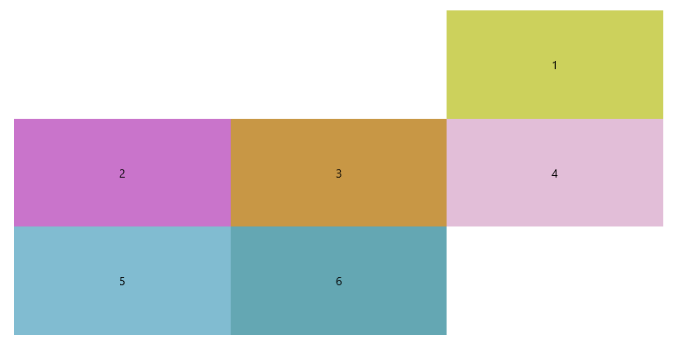
ChildrenFlow
Through the ChildrenFlow property you can control the orientation of the grid. When set to Orientation.Vertical, it will transpose the layout of automatically arranged items such that they start from top to bottom then based on the FlowDirection.
Example 4: Setting ChildrenFlow
<primitives:RadUniformGrid ChildrenFlow="Vertical">
<!-- 6 Border controls -->
</primitives:RadUniformGrid>
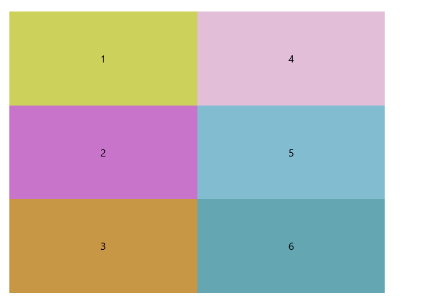
PreserveSpaceForCollapsedChildren
By default, if one of the child elements of the RadUniformGrid has its Visibility property set to Collapsed, the space for it will not be preserved and the next child will be drawn in its place.
Through the PreserveSpaceForCollapsedChildren property you can change this behavior so that the place for the collapsed element is preserved.
Example 5: Setting PreserveSpaceForCollapsedChildren
<primitives:RadUniformGrid PreserveSpaceForCollapsedChildren="True">
<!-- 6 Border controls, the 3rd of which is collapsed -->
</primitives:RadUniformGrid>