WinUI TimePicker Overview
Thank you for choosing Telerik RadTimePicker!
RadTimePicker is a convenient way to get rid of the boring date and time parsing and data validation. This control is an easy and simple, but yet essential way to improve end-user experience.
The TimePicker is part of Telerik UI for WinUI, a
professional grade UI component library for building modern and feature-rich applications. To try it out sign up for a free 30-day trial.
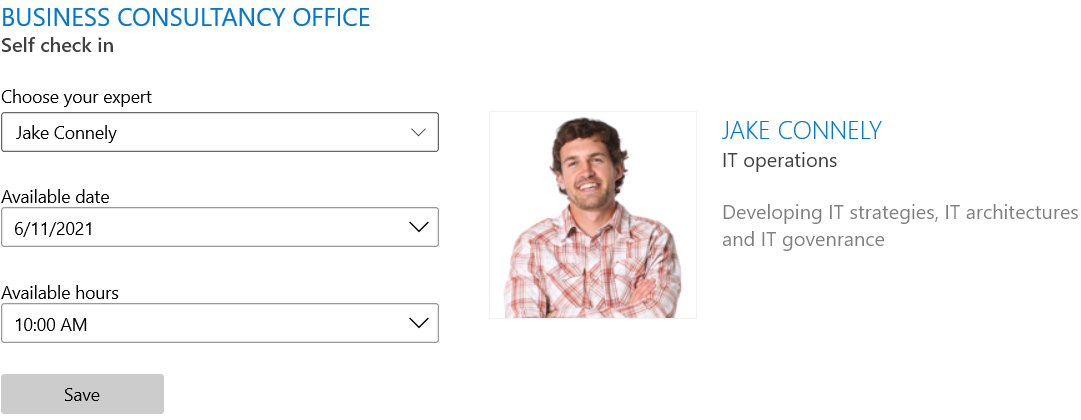
Key Features
This is a list with short descriptions of the top-of-the-line features of the Telerik RadTimePicker control:
Display Mode: You can display the TimePicker in two different ways: Standard, Inline. You can choose to use either one or both. Read more
Keyboard Navigation: RadTimePicker supports the standard browser navigation paradigm. Once the control has focus, you can press the Down Arrow key to show the calendar. The users can go forward/backward over the individual days by pressing the arrow keys. Pressing the Tab key will move the focus to the time-picker where you can once again navigate. Tabbing again will focus the Close button which
Get started with the control with its Getting Started help article that shows how to use it in a basic scenario.
You can check out our demos application, which showcases the controls from the Telerik UI for WinUI suite. You can take a look at the Examples Application article, which describes how you can navigate to the download page.
Telerik UI for WinUI Support and Learning Resources
- Telerik UI for WinUI TimePicker Homepage
- Get Started with the Telerik UI for WinUI TimePicker
- Telerik UI for WinUI API Reference
- Getting Started with Telerik UI for WinUI Components
- Telerik UI for WinUI TimePicker Forums