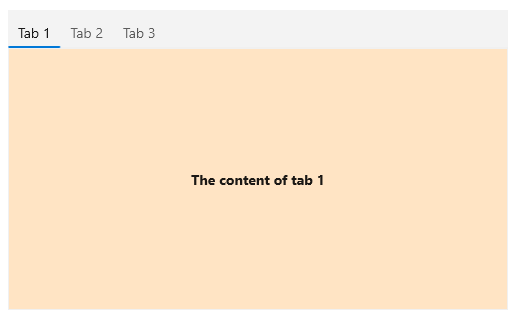Data Binding
The TabControl component can be data bound to a collection of business objects. In this case the visual appearance of the tabs and their content is defined using DataTemplates.
To data bind the control, set its ItemsSource to a collection of items and then adjust their styling using the ContentTemplate and ItemTemplate properties of RadTabControl. The following example shows how to do this.
Defining a model for the RadTabItems
public class TabItemModel
{
public string Header { get; set; }
public string Content { get; set; }
}
Populating a collection of business objects and pass it as the DataContext of a RadTabControl
var source = new BindableCollection<TabItemModel>()
{
new TabItemModel()
{
Header = "Tab 1",
Content = "The content of tab 1",
},
new TabItemModel()
{
Header = "Tab 2",
Content = "The content of tab 2",
},
new TabItemModel()
{
Header = "Tab 3",
Content = "The content of tab 4",
},
};
this.tabControl.DataContext = source;
Binding the ItemsSource of a RadTabControl and defining the RadTabItems appearance
<telerik:RadTabControl x:Name="tabControl" ItemsSource="{Binding}">
<telerik:RadTabControl.ItemTemplate>
<DataTemplate>
<TextBlock Text="{Binding Header}" />
</DataTemplate>
</telerik:RadTabControl.ItemTemplate>
<telerik:RadTabControl.ContentTemplate>
<DataTemplate>
<Border Background="Bisque">
<TextBlock Text="{Binding Content}"
FontWeight="Bold"
VerticalAlignment="Center"
TextAlignment="Center" />
</Border>
</DataTemplate>
</telerik:RadTabControl.ContentTemplate>
</telerik:RadTabControl>