WinUI RangeSlider Overview
Thank you for choosing Telerik RadRangeSlider for WinUI control!
RadRangeSlider is a flexible UI component that allows value-range selection. When you need to enable your users to filter goods falling into certain price-range, or when they need to limit the number of available options (items), in all these scenarios and many more RadRangeSlider provides a simple UI and advanced features for achieving these goals. The control is completely customizable in terms of appearance and offers numerous configuration options like orientation, small change, large change, header, snap to tick, snap to small/large change and etc.
The RangeSlider is part of Telerik UI for WinUI, a
professional grade UI component library for building modern and feature-rich applications. To try it out sign up for a free 30-day trial.
Figure 1: RadRangeSlider Overview
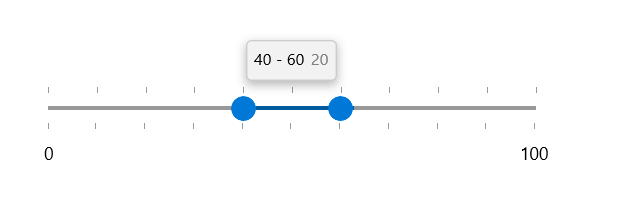
Key Features
Orientation: Sets the orientation of the RadRangeSlider to either horizontal or vertical as per your needs.
TrackTapMode: Allows to move the Thumbs to a desired position through click/tap instead of adding the LargeChange.
Styling and Appearance: The control is fully customizable in terms of UI.
Telerik UI for WinUI Support and Learning Resources
- Telerik UI for WinUI RangeSlider Homepage
- Get Started with the Telerik UI for WinUI RangeSlider
- Telerik UI for WinUI API Reference
- Getting Started with Telerik UI for WinUI Components
- Telerik UI for WinUI RangeSlider Forums