WinUI PdfViewer Overview
The Telerik UI for WinUI PdfViewer control displays PDF files natively in WinUI.
The component delivers built-in support for the TrueType, Type1, Type3, and CID fonts and also boosts performance by utilizing UI virtualization when rendering larger documents. Also, the PdfViewer offers support for documents encrypted with Encryption Algorithm 4 (RC4/AES-128).
The RadPdfViewer is part of Telerik UI for WinUI, a
professional grade UI component library for building modern and feature-rich applications. To try it out sign up for a free 30-day trial.
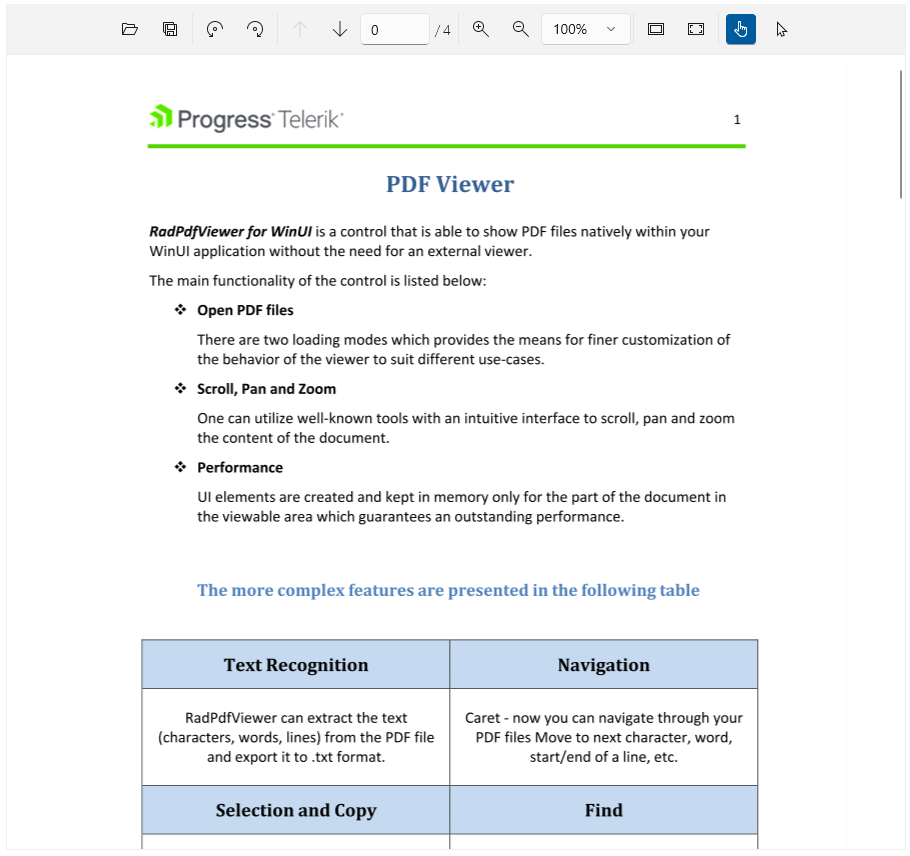
Key Features
Opening and saving PDF documents—You can use the PdfViewer API to open and load PDF files and the Save As functionality to save a new instance of the document on the file system.
Zooming—Using the UI or the PdfViewer API you can easily zoom in and out the document.
Scrolling—The built-in PdfViewer scrollbar allows you to scroll the document pages.
Document rotation—The PdfViewer enables you to rotate the document in the view.
Text position and text selection—When working with the PdfViewer, you can control the position of the text and modify the text selection in the document.
Search functionality—You can utilize the built-in Find dialog and the PdfViewer API for searching text.
Interaction modes—The document generated with the PdfViewer supports the pan and text selection interaction modes.
Links support—The PdfViewer delivers read-only support for link annotations in the document, which are hyperlinks that point to external URLs or cross-references within the document.
Telerik UI for WinUI Support and Learning Resources
- Telerik UI for WinUI PdfViewer Homepage
- Get Started with the Telerik UI for WinUI PdfViewer
- Telerik UI for WinUI API Reference
- Getting Started with Telerik UI for WinUI Components
- Telerik UI for WinUI PdfViewer Forums