WinUI GridSplitter Overview
The RadGridSplitter control allows you to redistribute the space between columns or rows of a Grid control. By dragging the splitter, the targeted columns or rows will be resized.
The control automatically detects the targeted columns/rows to resize, while dragging the control it starts to resize the columns/rows and redistributes space between columns/rows, you can manually specify the Resize Direction Auto, Column, Row and the Resize Behavior to select which columns/rows to resize.
The RadGridSplitter is part of Telerik UI for WinUI, a
professional grade UI component library for building modern and feature-rich applications. To try it out sign up for a free 30-day trial.
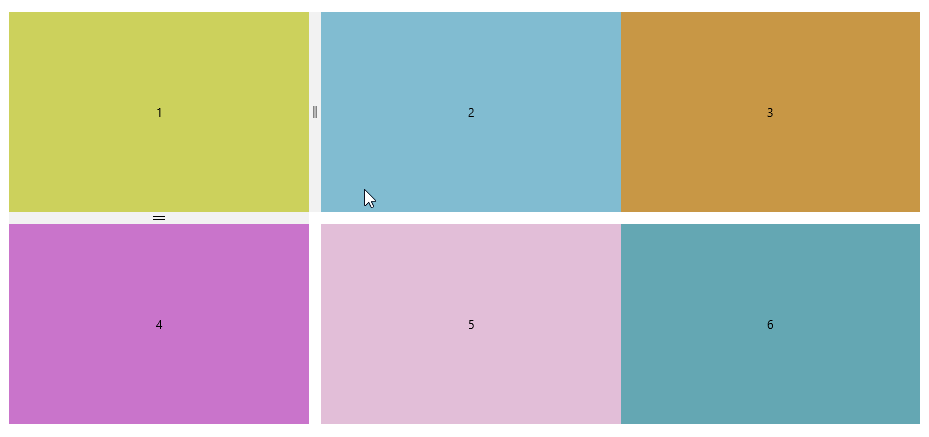
Key Features
Gripper Element: Through the Element property you can control what element is displayed in the gripper part of the RadGridSplitter.
Gripper Cursor: The control also allows you to specify the cursor which will be displayed when hovering over the gripper element.
Resize Behavior: Through the ResizeBehavior property you can control which columns or rows are resized relative to the column or row for which the GridSplitter control is defined.
You can check the rest of the available properties in the Key Properties article.
Telerik UI for WinUI Support and Learning Resources
- Telerik UI for WinUI GridSplitter Homepage
- Get Started with the Telerik UI for WinUI GridSplitter
- Telerik UI for WinUI API Reference
- Getting Started with Telerik UI for WinUI Components
- Telerik UI for WinUI GridSplitter Forums