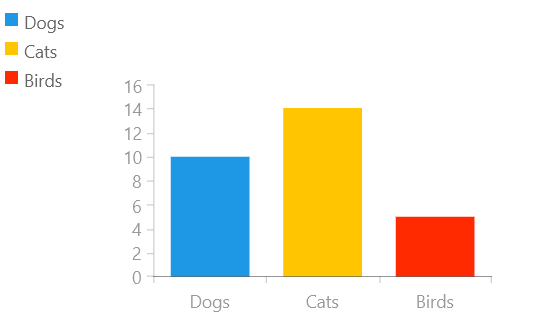Overview
RadLegendControl is a stand-alone control that facilitates the reading and understanding of the displayed information in RadChart.
RadLegendControl Visual Structure
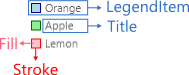
To access the RadLegendControl, add the following namespace: xmlns:telerikPrimitives="using:Telerik.UI.Xaml.Controls.Primitives"
To setup the legend control, you can use the following properties:
-
LegendProvider—It accepts an element that implements theILegendInfoProviderinterface. The chart controls, likeRadCartesianChart, implements the interface. The legend uses the provider to get its legend items.Setting the LegendProvider
<telerikPrimitives:RadLegendControl LegendProvider="{Binding ElementName=chartName}"/> -
ItemsPanel—The items panel used by the legend to arrange the items.Setting the ItemsPanel
<telerikPrimitives:RadLegendControl.ItemsPanel> <ItemsPanelTemplate> <StackPanel/> </ItemsPanelTemplate> </telerikPrimitives:RadLegendControl.ItemsPanel> -
ItemTemplate—Sets theDataTemplateused to define the appearance of the legend items.Setting the ItemTemplate
<telerikPrimitives:RadLegendControl.ItemTemplate> <DataTemplate> <StackPanel Orientation="Horizontal"> <Ellipse Fill="{Binding Fill}" Stroke="{Binding Stroke}" StrokeThickness="1" Width="10" Height="10"/> <TextBlock Text="{Binding Title}" Foreground="{Binding Fill}" Margin="10"> </TextBlock> </StackPanel> </DataTemplate> </telerikPrimitives:RadLegendControl.ItemTemplate> -
LegendItems: A collection ofLegendItemobjects that describes the visuals in the control. It can be used to manually populate the legend with items.Populating the LegendItems
<telerikPrimitives:RadLegendControl> <telerikPrimitives:RadLegendControl.LegendItems> <telerikPrimitives:LegendItem Fill="#1E98E4" Stroke="#1E98E4" Title="Dogs"/> <telerikPrimitives:LegendItem Fill="#FFC500" Stroke="#FFC500" Title="Cats"/> <telerikPrimitives:LegendItem Fill="#FF2A00" Stroke="#FF2A00" Title="Birds"/> </telerikPrimitives:RadLegendControl.LegendItems> </telerikPrimitives:RadLegendControl>Populating with LegendItems
The following example shows how to add a chart and a legend next to it, where the controls are independent from one another.
Defining the model and viewmodel
public class CustomPoint
{
public double Value { get; set; }
public string Category { get; set; }
}
public class ViewModel
{
public ViewModel()
{
this.SeriesData = new List<CustomPoint>()
{
new CustomPoint { Category = "Dogs", Value = 10 },
new CustomPoint { Category = "Cats", Value = 14 },
new CustomPoint { Category = "Birds", Value = 5 },
};
}
public List<CustomPoint> SeriesData { get; set; }
}
Defining the RadCartesianChart and RadLegendControl
<Grid xmlns:telerikChart="using:Telerik.UI.Xaml.Controls.Chart"
xmlns:telerikPrimitives="using:Telerik.UI.Xaml.Controls.Primitives">
<telerikChart:RadCartesianChart PaletteName="DefaultLight" Width="300" Height="200">
<telerikChart:RadCartesianChart.DataContext>
<local:ViewModel/>
</telerikChart:RadCartesianChart.DataContext>
<telerikChart:BarSeries ItemsSource="{Binding SeriesData}" PaletteMode="DataPoint">
<telerikChart:BarSeries.HorizontalAxis>
<telerikChart:CategoricalAxis/>
</telerikChart:BarSeries.HorizontalAxis>
<telerikChart:BarSeries.VerticalAxis>
<telerikChart:LinearAxis/>
</telerikChart:BarSeries.VerticalAxis>
<telerikChart:BarSeries.CategoryBinding>
<telerikChart:PropertyNameDataPointBinding PropertyName="Category"/>
</telerikChart:BarSeries.CategoryBinding>
<telerikChart:BarSeries.ValueBinding>
<telerikChart:PropertyNameDataPointBinding PropertyName="Value"/>
</telerikChart:BarSeries.ValueBinding>
</telerikChart:BarSeries>
</telerikChart:RadCartesianChart>
<telerikPrimitives:RadLegendControl>
<telerikPrimitives:RadLegendControl.LegendItems>
<telerikPrimitives:LegendItem Fill="#1E98E4" Stroke="#1E98E4" Title="Dogs"/>
<telerikPrimitives:LegendItem Fill="#FFC500" Stroke="#FFC500" Title="Cats"/>
<telerikPrimitives:LegendItem Fill="#FF2A00" Stroke="#FF2A00" Title="Birds"/>
</telerikPrimitives:RadLegendControl.LegendItems>
</telerikPrimitives:RadLegendControl>
</Grid>