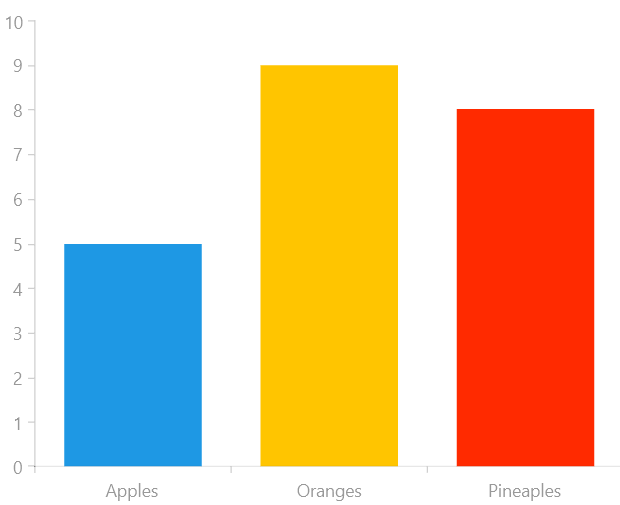Bar Series
Data points are represented by a box where the height (width) of the box is the distance between the point’s numerical value and the categorical axis that plots the point. Bars may be either horizontal or vertical depending on whether the categorical axis is specified as an X-axis or as an Y-axis.
Properties
BarSeries class inherits from the CategoricalSeries class - See the inherited properties.
-
PaletteMode: Gets or sets whether the chart palette will be applied on a per series or per datapoint basis. The available values are:
- Series: Applies the palette on a per series basis.
- DataPoint: Applies the palette on a per point basis.
Example
Examples 1, 2 and 3 show how to create a RadCartesianChart with a BarSeries.
Example 1: Defining the model
public class Data
{
public string Category { get; set; }
public double Value { get; set; }
}
Example 2: Populating with data
List<Data> data = new List<Data>();
data.Add(new Data() { Category = "Apples", Value = 5 });
data.Add(new Data() { Category = "Oranges", Value = 9 });
data.Add(new Data() { Category = "Pineaples", Value = 8 });
this.barSeries.DataContext = data;
Example 3: Defining the BarSeries
<Grid xmlns:telerikChart="using:Telerik.UI.Xaml.Controls.Chart">
<telerikChart:RadCartesianChart x:Name="barSeries" PaletteName="DefaultLight">
<telerikChart:RadCartesianChart.VerticalAxis>
<telerikChart:LinearAxis/>
</telerikChart:RadCartesianChart.VerticalAxis>
<telerikChart:RadCartesianChart.HorizontalAxis>
<telerikChart:CategoricalAxis/>
</telerikChart:RadCartesianChart.HorizontalAxis>
<telerikChart:BarSeries ItemsSource="{Binding}" PaletteMode="DataPoint">
<telerikChart:BarSeries.CategoryBinding>
<telerikChart:PropertyNameDataPointBinding PropertyName="Category"/>
</telerikChart:BarSeries.CategoryBinding>
<telerikChart:BarSeries.ValueBinding>
<telerikChart:PropertyNameDataPointBinding PropertyName="Value"/>
</telerikChart:BarSeries.ValueBinding>
</telerikChart:BarSeries>
</telerikChart:RadCartesianChart>
</Grid>
Figure 1: Result from Example 3