Assign RadScreenTip to nodes
In order to assign RadScreenTip to the nodes of RadTreeView you should use the ScreenTipNeeded event.
If the item which needs a ScreenTip is a TreeNodeElement, you set the necessary properties of the globally instantiated RadOffice2007ScreenTip:
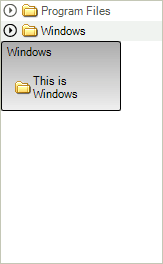
RadOffice2007ScreenTipElement screenTip = new RadOffice2007ScreenTipElement();
Size size = new Size(120, 70);
Padding pad = new Padding(2);
void radTreeView1_ScreenTipNeeded(object sender, Telerik.WinControls.ScreenTipNeededEventArgs e)
{
TreeNodeElement node = e.Item as TreeNodeElement;
if (node != null)
{
screenTip.MainTextLabel.Image = node.ImageElement.Image;
screenTip.MainTextLabel.TextImageRelation = TextImageRelation.ImageBeforeText;
screenTip.MainTextLabel.Padding = pad;
screenTip.MainTextLabel.Text = "This is " + node.ContentElement.Text;
screenTip.MainTextLabel.Margin = new System.Windows.Forms.Padding(10);
screenTip.CaptionLabel.Padding = pad;
screenTip.CaptionLabel.Text = node.ContentElement.Text;
screenTip.EnableCustomSize = true;
screenTip.AutoSize = false;
screenTip.Size = size;
node.ScreenTip = this.screenTip;
}
}
Private screenTip As New RadOffice2007ScreenTipElement()
Private Shadows size As New Size(120, 70)
Private pad As New Padding(2)
Private Sub radTreeView1_ScreenTipNeeded(ByVal sender As Object, ByVal e As Telerik.WinControls.ScreenTipNeededEventArgs)
Dim node As TreeNodeElement = TryCast(e.Item, TreeNodeElement)
If node IsNot Nothing Then
screenTip.MainTextLabel.Image = node.ImageElement.Image
screenTip.MainTextLabel.TextImageRelation = TextImageRelation.ImageBeforeText
screenTip.MainTextLabel.Padding = pad
screenTip.MainTextLabel.Text = "This is " & node.ContentElement.Text
screenTip.MainTextLabel.Margin = New System.Windows.Forms.Padding(10)
screenTip.CaptionLabel.Padding = pad
screenTip.CaptionLabel.Text = node.ContentElement.Text
screenTip.EnableCustomSize = True
screenTip.AutoSize = False
screenTip.Size = size
node.ScreenTip = Me.screenTip
End If
End Sub