WinForms TreeView Overview
Telerik RadTreeView is the supercharged tree view component for Windows Forms. It facilitates display, management, and navigation of hierarchical data structures. The product offers many advanced features like drag-and-drop, load on demand, context menus and data binding. RadTreeView features an extremely rich API, allowing you to achieve complex behavior in your applications. The skinning support nicely blends RadTreeView into the interface of your application.
The TreeView is part of Telerik UI for WinForms, a
professional grade UI library with 160+ components for building modern and feature-rich applications. To try it out sign up for a free 30-day trial.
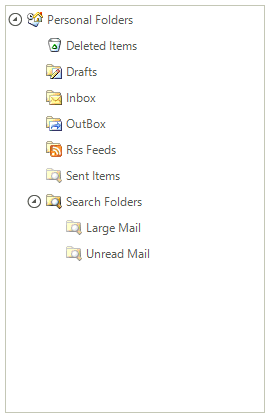
Key Features:
Drag & drop
RadTreeView supports drag and drop within the same tree and between RadTreeView controls. The position indication cursor provides feedback to the user so that nodes can be dropped above, below or within a given node. When dragging to a hidden or collapsed node the control will scroll up/down and automatically open the collapsed node. Drag and drop behavior is customizable at the TreeView and node levels, allowing you to restrict interactions between source and target nodes.
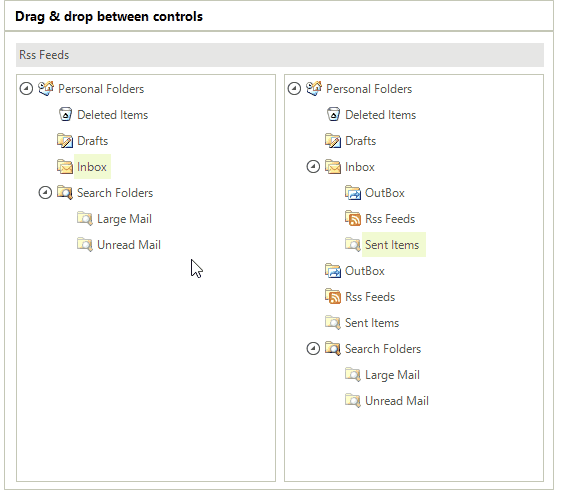
Rich styling capabilities
RadTreeView uses the innovative theming mechanism that the Telerik Presentation Framework (TPF) provides. You can build your own themes interactively using the Visual Style Builder or select one of the predefined themes.
Load on demand
For industrial strength applications with heavy data requirements, the Load On Demand feature reduces loading time and performance overhead.
Rich data binding support
RadTreeView binds to hierarchical data for most popular databases, custom business objects and XML. RadTreeView binds to any object that supports IList, IListSource or IBindingList. RadTreeView can also load and save XML directly to file or string.
Context menus
Expand RadTreeView functionality by adding context menus either for the entire control or to each node. You have the capability to attach a different context menu to each tree node.
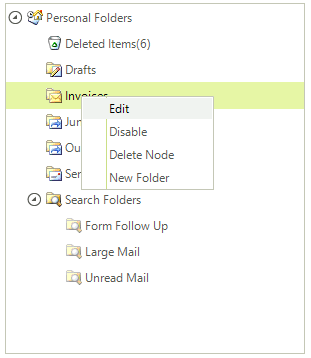
Multiple selection
RadTreeView allows multiple items to be selected using the Shift and Ctrl keys. Multiple selections can be dragged and dropped and can also be iterated programmatically.
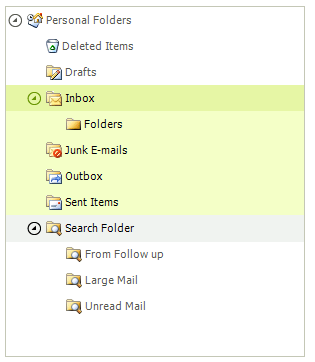
Tri-state check boxes
Check boxes can have a third "indeterminate" state to provide feedback to the user. For example, the screenshot below shows the "Exterior" node in an indeterminate state to show the user that not all child nodes are checked.
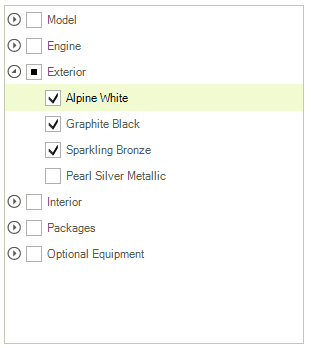
Mixed Check Boxes and Radio Buttons
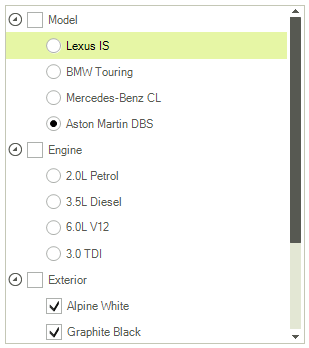
RTL Support
RadTreeView supports right-to-left layout and can be used in multilingual applications.
Rich design time environment
The Property Builder provides a quick, intuitive way to work with RadTreeView at design time. A preview window displays instant feedback and an Advanced Mode allows maximum control.
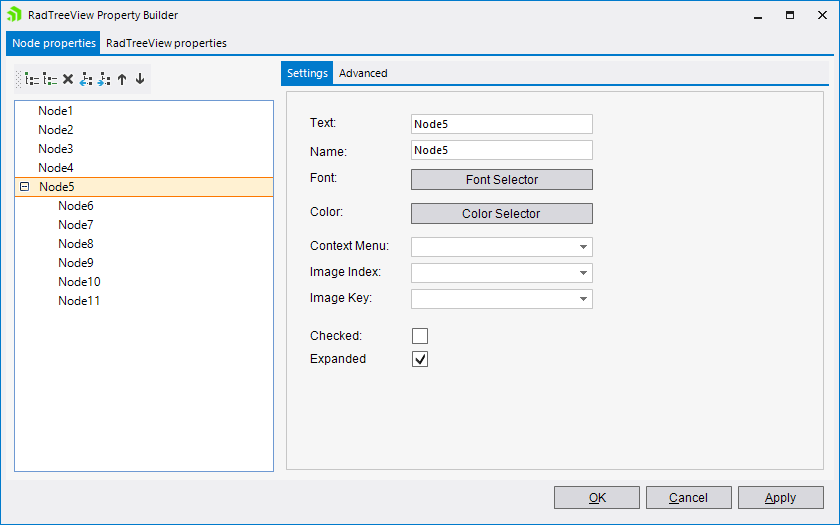
Telerik UI for WinForms Learning Resources
- Telerik UI for WinForms TreeView Homepage
- Get Started with the Telerik UI for WinForms TreeView
- Telerik UI for WinForms API Reference
- Getting Started with Telerik UI for WinForms Components
- Telerik UI for WinForms Virtual Classroom (Training Courses for Registered Users)
- Telerik UI for WinForms Forum
- Telerik UI for WinForms Knowledge Base
Telerik UI for WinForms Additional Resources
- Telerik UI for WinForms Product Overview
- Telerik UI for WinForms Blog
- Telerik UI for WinForms Videos
- Telerik UI for WinForms Roadmap
- Telerik UI for WinForms Pricing
- Telerik UI for WinForms Code Library
- Telerik UI for WinForms Support
- What’s New in Telerik UI for WinForms