Using Key Tips
Key tips allow the user to easily discover the keyboard shortcuts for any item of RadRibbonBar control. To display the valid key tips at any time, press and release the Alt key.
For example, when the user presses the Alt key with the control on this RadRibbonBar, the top-level key tips are displayed:
Figure 1: Top-Level Key Tips
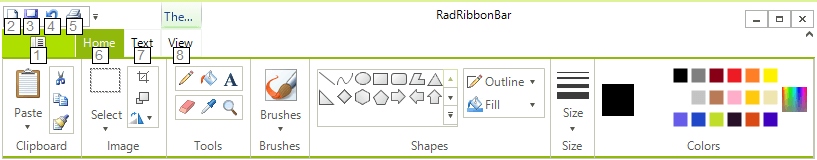
Furthermore, pressing the 7 key selects the Write tab and displays the key tips for the elements on that tab:
Figure 2: Text Tab Key Tips
