WinForms RibbonBar Overview
| RELATED VIDEOS | |
|---|---|
|
RadRibbonBar Overview This video contains a brief overview of the RadRibbonBar. (Runtime: 02:15) |
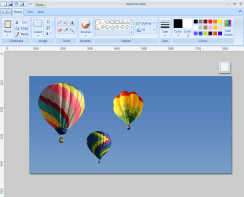 |
With the RadRibbonBar control you can build user interfaces similar to those used in Microsoft Office. The figure below shows an example of a RadRibbonBar usage scenario:
The RibbonBar is part of Telerik UI for WinForms, a
professional grade UI library with 160+ components for building modern and feature-rich applications. To try it out sign up for a free 30-day trial.
Figure 1: RadRibbonBar
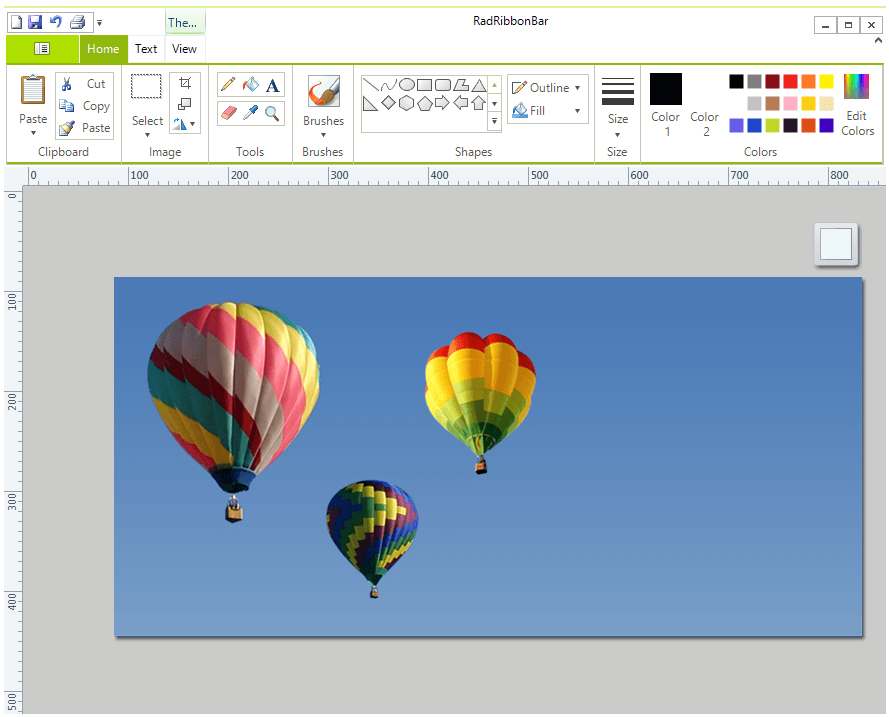
RadRibbonBar control provides a flexible way for organizing all the functionality of your application:
The entire application functionality is accessible from a single place.
RadRibbonBar is divided into tabs such as Write, Insert, and Page Layout. Tabs can be permanently visible or shown contextually.
When the users clicks on a tab, they are presented with the ribbon groups such as Clipboard, Font, and Paragraph.
Each group can hold an unlimited number of controls including toolbars, combo boxes, galleries, and other Telerik controls.
The Application Menu Button in the upper left of the ribbon provides quick access to the most important commands listed in the Application Menu.
An optional Quick Access Toolbar above or below the ribbon tabs an be used for customization or frequently-used commands.
Key tips can be used to help users learn the shortcut keys to activate individual controls.
Telerik UI for WinForms Learning Resources
- Telerik UI for WinForms RibbonBar Homepage
- Get Started with the Telerik UI for WinForms RibbonBar
- Telerik UI for WinForms API Reference
- Getting Started with Telerik UI for WinForms Components
- Telerik UI for WinForms Virtual Classroom (Training Courses for Registered Users)
- Telerik UI for WinForms Forum
- Telerik UI for WinForms Knowledge Base
Telerik UI for WinForms Additional Resources
- Telerik UI for WinForms Product Overview
- Telerik UI for WinForms Blog
- Telerik UI for WinForms Videos
- Telerik UI for WinForms Roadmap
- Telerik UI for WinForms Pricing
- Telerik UI for WinForms Code Library
- Telerik UI for WinForms Support
- What’s New in Telerik UI for WinForms