Collapsing the RibbonBar
RadRibbonBar can appear to take up a large amount of screen real estate, especially when compared to a menu application. To make more efficient use of the space, Telerik RadRibbonBar supports two modes of collapsing.
Group Collapsing
As you resize horizontally a form containing a RadRibbonBar, the individual groups collapse one by one into simple rectangles. Instead of displaying their constituent controls, these rectangles display a drop-down arrow. Clicking the drop-down arrow displays the controls from the collapsed group.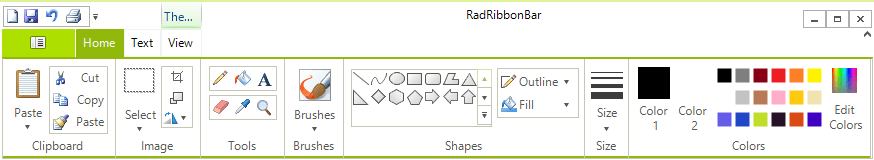
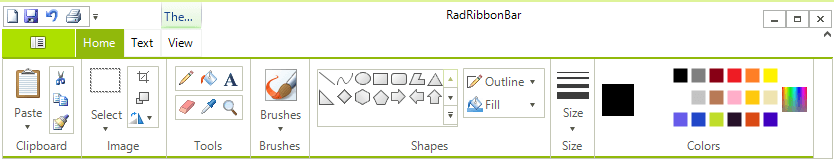

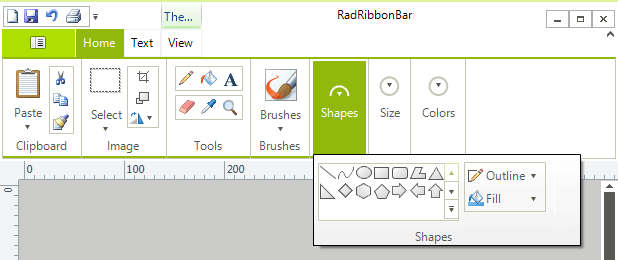
Base Collapsing
Double-clicking the selected main tab will collapse all of the groups and hide them from view. Double-clicking the selected main tab again will display the groups again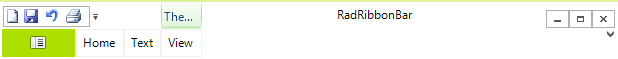
Skipping the No-Text Mode
The RibbonBarElement offers the ItemVisiblityStateChanging event that gives you the opportunity to control whether a certain collapsing state is allowed or not. The ItemVisiblityStateChangingEventArgs gives you access to the NextVisibilityState. The available states are:
Expanded
SmallImages
NoText
Collapsed
ItemCollapsed
You can cancel the event if the next state is restricted.