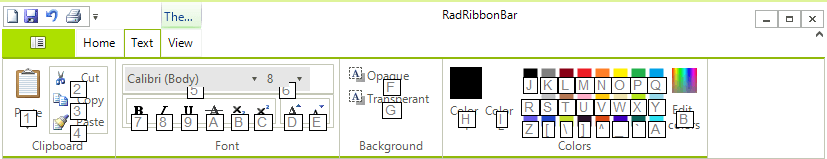Adding Key Tips
Key tips provide a way to add discoverable keyboard shortcuts to the items on the Telerik RadRibbonBar. Every element on the Telerik RadRibbonBar (including tabs, RadRibbonbar groups, buttons, and other elements), has a KeyTip property. You can fill in these properties with letters or numbers to assign shortcut keys to the elements. When the user presses the Alt key, the currently-available shortcuts are displayed in a hierarchical fashion until the user presses a key that triggers an action.
For example, when the user presses the Alt key with the control on this RadRibbonBar, the top-level key tips are displayed:
Figure 1: Top-Level Key Tips
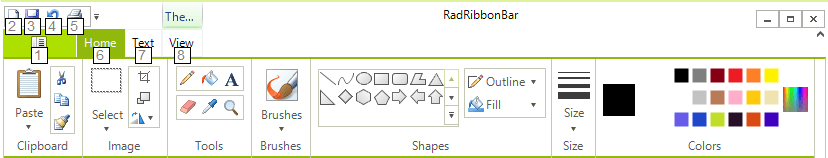
Furthermore, pressing the 7 key selects the Write tab and displays the key tips for the elements on that tab:
Figure 2: Text Tab Key Tips