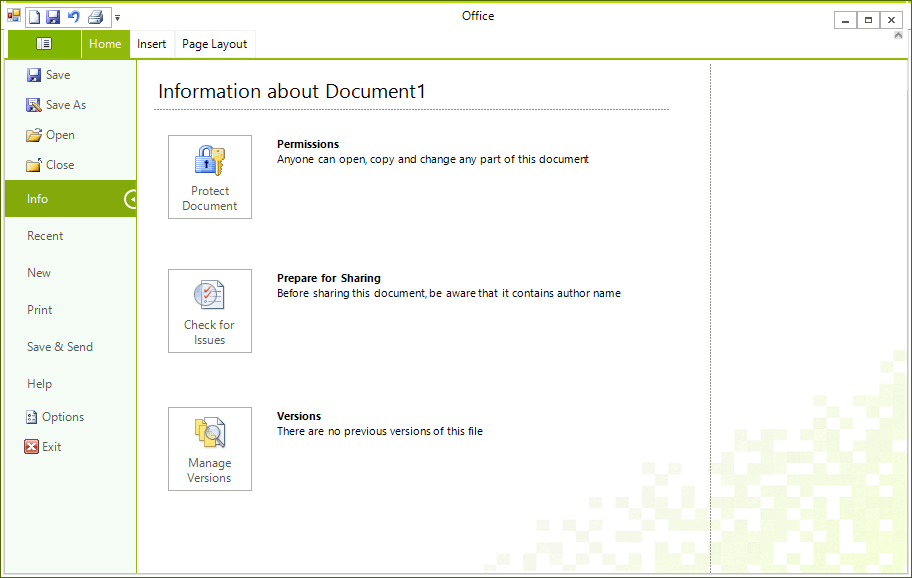WinForms Backstage View Overview
Backstage View is the Office 2010 replacement of the Application Menu. It is a menu that covers the whole window area and contains buttons and tabs. Each tab have a content area, which can be populated with any type of Controls. To enable the Backstage View in RadRibbonBar change the ApplicationMenuStyle property to BackstageView.
The Backstage View is part of Telerik UI for WinForms, a
professional grade UI library with 160+ components for building modern and feature-rich applications. To try it out sign up for a free 30-day trial.
Enabling Backstage view
radRibbonBar1.ApplicationMenuStyle = Telerik.WinControls.UI.ApplicationMenuStyle.BackstageView;
RadRibbonBar1.ApplicationMenuStyle = Telerik.WinControls.UI.ApplicationMenuStyle.BackstageView