Data Binding
Bound mode
RadPipsPager provides built-in option to bind the control to any collection by using the BindingSource property. When in bound mode the RadPipsPager automatically changes the Position of the BindingSource. The number of the pips is also calculated automatically based on the used data.
The following example demonstrates a basic scenario where RadPipsPager is used with RadSlideView. Here, RadPipsPager is bound to a BindingList
Bind RadPipsPager
BindingSource bindingSource = new BindingSource();
BindingList<Person> list = new BindingList<Person>()
{
new Person("1", "Nancy Davolio"),
new Person("2", "Andrew Fuller"),
new Person("3", "Janet Leverling"),
new Person("4", "Margaret Peacock")
};
bindingSource.DataSource = list;
this.radPipsPager1.BindingSource = bindingSource;
//bind slide view to show data
LightVisualElement template = new LightVisualElement();
this.radSlideView1.Mappings.Add(new Mapping(template, LightVisualElement.TextProperty, nameof(Person.Name)));
this.radSlideView1.TemplateElement = template;
this.radSlideView1.BindingSource = bindingSource;
Dim bindingSource As BindingSource = New BindingSource()
Dim list As BindingList(Of Person) = New BindingList(Of Person)() From {
New Person("1", "Nancy Davolio"),
New Person("2", "Andrew Fuller"),
New Person("3", "Janet Leverling"),
New Person("4", "Margaret Peacock")
}
bindingSource.DataSource = list
Me.radPipsPager1.BindingSource = bindingSource
'bind slide view to show data
Dim template As LightVisualElement = New LightVisualElement()
Me.radSlideView1.Mappings.Add(New Mapping(template, LightVisualElement.TextProperty, NameOf(Person.Name)))
Me.radSlideView1.TemplateElement = template
Me.radSlideView1.BindingSource = bindingSource
Sample Data Object
public class Person : INotifyPropertyChanged
{
private string id;
private string name;
public event PropertyChangedEventHandler PropertyChanged;
public Person(string id, string name)
{
this.id = id;
this.name = name;
}
public string Id
{
get
{
return this.id;
}
set
{
if (this.id != value)
{
this.id = value;
OnPropertyChanged("Id");
}
}
}
public string Name
{
get
{
return this.name;
}
set
{
if (this.name != value)
{
this.name = value;
OnPropertyChanged("Name");
}
}
}
protected virtual void OnPropertyChanged(string propertyName)
{
if (PropertyChanged != null)
{
PropertyChanged(this, new PropertyChangedEventArgs(propertyName));
}
}
}
Public Class Person
Inherits INotifyPropertyChanged
Private id As String
Private name As String
Public Event PropertyChanged As PropertyChangedEventHandler
Public Sub New(ByVal id As String, ByVal name As String)
Me.id = id
Me.name = name
End Sub
Public Property Id As String
Get
Return Me.id
End Get
Set(ByVal value As String)
If Me.id <> value Then
Me.id = value
OnPropertyChanged("Id")
End If
End Set
End Property
Public Property Name As String
Get
Return Me.name
End Get
Set(ByVal value As String)
If Me.name <> value Then
Me.name = value
OnPropertyChanged("Name")
End If
End Set
End Property
Protected Overridable Sub OnPropertyChanged(ByVal propertyName As String)
RaiseEvent PropertyChanged(Me, New PropertyChangedEventArgs(propertyName))
End Sub
End Class
End Class
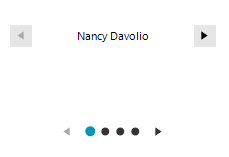
Unbound mode
In unbound mode, the NumberOfPages property determines the amount of pips items that are shown.
this.radPipsPager1.NumberOfPages = 2;
Me.radPipsPager1.NumberOfPages = 2
Then, you can handle the SelectedIndexChanged event to get notified when the user changes the selected PipsPagerItem. The SelectedPipChangedEventArgs gives access to the new and old pip.
private void RadPipsPager1_SelectedIndexChanged(object sender, Telerik.WinControls.UI.PipsPager.SelectedPipChangedEvent
{
this.source.Position = e.NewIndex;
}
Private Sub RadPipsPager1_SelectedIndexChanged(ByVal sender As Object, ByVal _ As Telerik.WinControls.UI.PipsPager.SelectedPipChangedEvent)
Me.source.Position = e.NewIndex
End Sub