Viewer Modes
There are three FixedDocumentViewerModes which specify the behavior of RadPdfViewer when you left-click in the document and move the mouse around (without releasing the left button of the mouse):
None: The control does nothing;
Pan: The document is scrolled in the respective direction;
Figure 1: Pan
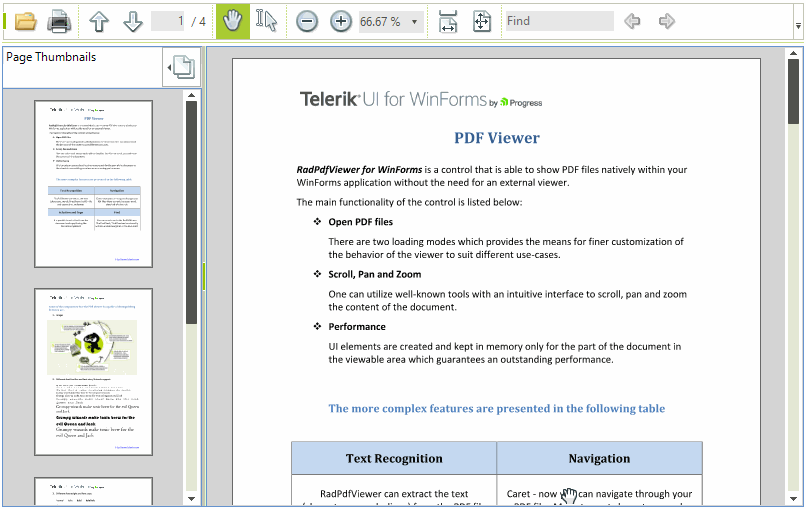
- TextSelection – selection is initiated, which stops when you release the button of the mouse;
Figure 2: TextSelection
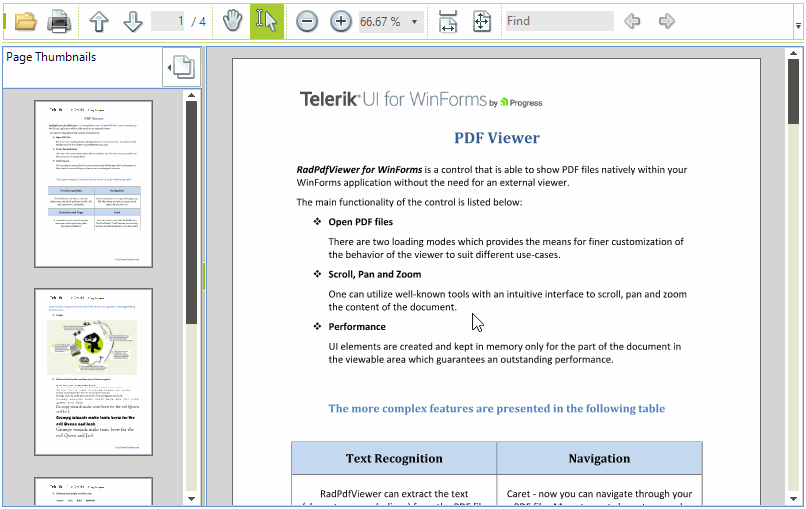
Specify the Viewer Mode Using UI
The viewer mode can be changed using the RadPdfViewerNavigator (as shown in the picture).
Figure 3: Using the UI

Specify the Viewer Mode in Code
The mode of the viewer is set using the ViewerMode property:
With Code
this.radPdfViewer1.ViewerMode = FixedDocumentViewerMode.TextSelection;
Me.RadPdfViewer1.ViewerMode = FixedDocumentViewerMode.TextSelection