Legend
As of R2 2023 SP1 RadHeatMap supports legend items. The HeatMapLegendElement generates its items by default. This behavior can be controlled by the AutoGenerateItems property that is offered by the legend element. Set the RadHeatMap.ShowLegend property to true to enable the legend:
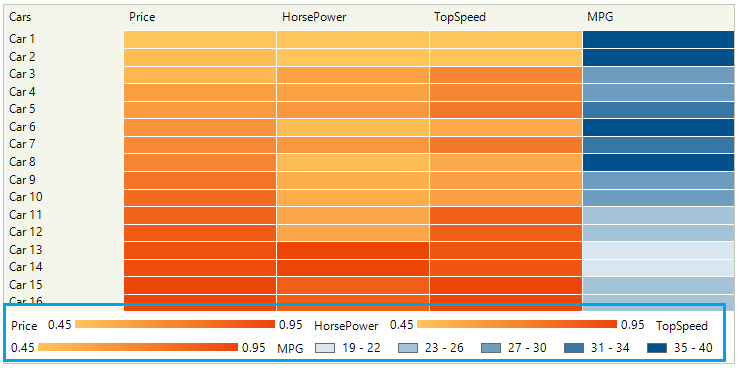
Structure
The HeatMapLegendElement consists of a LegendTitleElement and a WrapLayoutPanel that contains a collection of legend item elements. Depending on the heatmap definition, the appropriate legend item element is created. When using a CategoricalDefinition, one LegendGradientItemElement is created. For the case with a MemberDefinition (either HorizontalDefinition or VerticalDefinition), a LegendItemHeaderElement and a LegendGradientItemElement is created for each mapping like it is demonstrated in the above image.
- LegendGradientItemElement: contains two LegendItemTitles (representing the FromElement and ToElement that displays the "From" and "To" values respectively) , LegendItemGradient.
LegendGradientItemElement
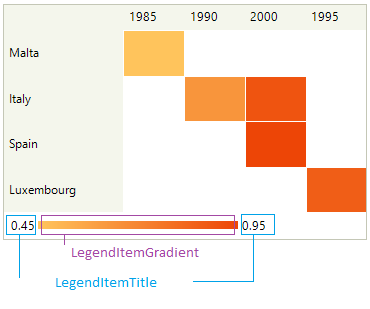
The LegendGradientItemElement.ValueFormat property allows you to format how the from/to values are formatted.
- LegendRangeItemElement: used with a HeatMapRangeColorizer. It contains a LegendItemTitle and a LegendItemMarker with the respective from/to values.
LegendRangeItemElement
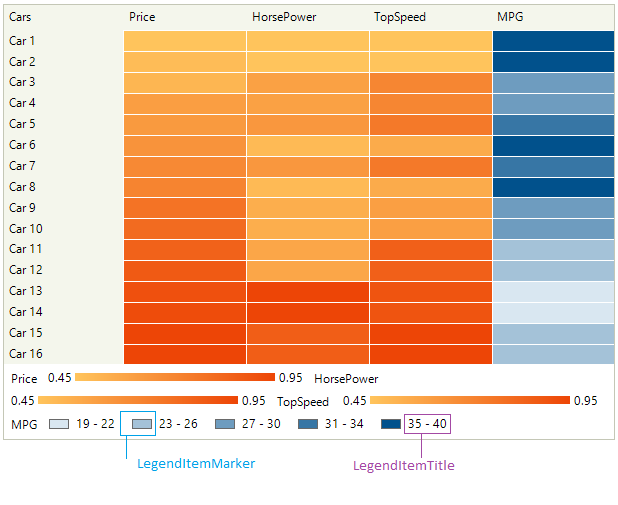
Public Legend API
| Property | Description |
|---|---|
| AutoGenerateItems | Gets or sets a value indicating whether to generate legend items automatically. If true (default value), the legend items are automatically created when the RadHeatMap.ShowLegend property is set to true. The VisualItemCreating event is fired for each created item. If false, the legend items are not created and the developer adds them programmatically. |
| PanelElement | Gets the panel element used for organizing the legend items. |
| TitleElement | Gets the title element. |
| LegendTitle | Gets or sets the legend title text. |
| TitlePosition | Gets or sets the position of the legend title. |
| ValueFormat | Gets or sets the format for numeric values. |
Customizing the Legend
The LegendElement.VisualItemCreating event allows you to control whether a legend item will be created and settings to be initialized:
Legend
public void DisplyLegend()
{
this.radHeatMap1.LegendElement.VisualItemCreating += this.LegendElement_VisualItemCreating;
this.radHeatMap1.ShowLegend = true;
}
private void LegendElement_VisualItemCreating(object sender, Telerik.WinControls.UI.HeatMap.LegendItemElementCreatingEventArgs e)
{
if (e.ItemElement is LegendGradientItemElement gradientElement)
{
gradientElement.From = 0.45;
gradientElement.To = 0.95;
}
}
Public Sub DisplyLegend()
AddHandler Me.radHeatMap1.LegendElement.VisualItemCreating, AddressOf Me.LegendElement_VisualItemCreating
Me.radHeatMap1.ShowLegend = True
End Sub
Private Sub LegendElement_VisualItemCreating(ByVal sender As Object, ByVal e As Telerik.WinControls.UI.HeatMap.LegendItemElementCreatingEventArgs)
Dim gradientElement As LegendGradientItemElement = TryCast(e.ItemElement, LegendGradientItemElement)
If gradientElement IsNot Nothing Then
gradientElement.From = 0.45
gradientElement.[To] = 0.95
End If
End Sub