WinForms RadialGauge Overview
The RadRadialGauge control is designed to display a simple value within a definite range. This range is represented in a circular format similar to car speed gauge. The circular container contains a scale in it which controls the overall layout of ticks, tick labels, needles and ranges and renders an optional scale bar.
The RadialGauge is part of Telerik UI for WinForms, a
professional grade UI library with 160+ components for building modern and feature-rich applications. To try it out sign up for a free 30-day trial.
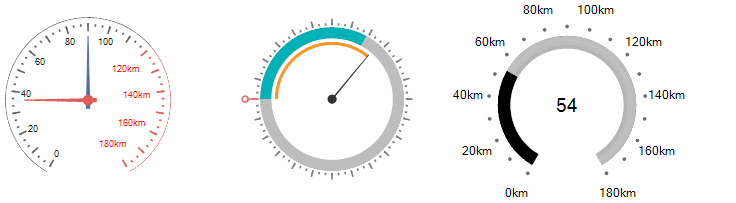
Key Features
Fully customizable elements
Precise design time selection of the gauge elements
Animation effects when the value is changed
Abundant in gauges style
In the related Getting Started article you can find how to use the control with a sample scenario.
Download and check out the online demo at demos.telerik.com
Telerik UI for WinForms Learning Resources
- Telerik UI for WinForms RadialGauge Homepage
- Get Started with the Telerik UI for WinForms RadialGauge
- Telerik UI for WinForms API Reference
- Getting Started with Telerik UI for WinForms Components
- Telerik UI for WinForms Virtual Classroom (Training Courses for Registered Users)
- Telerik UI for WinForms Forum
- Telerik UI for WinForms Knowledge Base
Telerik UI for WinForms Additional Resources
- Telerik UI for WinForms Product Overview
- Telerik UI for WinForms Blog
- Telerik UI for WinForms Videos
- Telerik UI for WinForms Roadmap
- Telerik UI for WinForms Pricing
- Telerik UI for WinForms Code Library
- Telerik UI for WinForms Support
- What’s New in Telerik UI for WinForms