Working with needles
RadialGaugeNeedle is a scale indicator that points to a value. To add a needle to the gauge, you should add it via the RadradialGauge. Items collection.
Figure 1: Needle
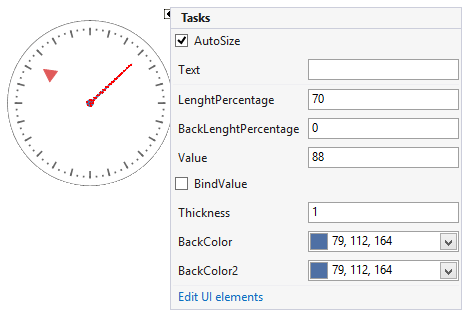
Properties
- Value - specifies the needle's value.
Figure 2: Value
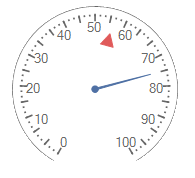
Thickness: Controls how thick the needle will be rendered.
PointRadiusPercentage: Specifies the outer radius of the needle's start point.
InnerPointRadiusPercentage: Specifies the inner radius of the needle's start point.
Figure 3: Inner Radius
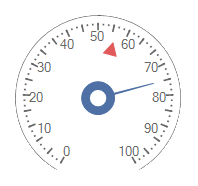
LenghtPercentage: Controls how long the needle will be rendered.
BackLenghtPercentage: The value with which the needle juts out from the center point.
Figure 4: Back Length Percentage
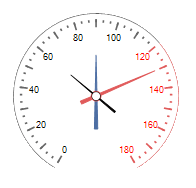
- BindValue: Indicates whether the needle's value is bound to the gauge's Value.
Figure 5: Bind Value
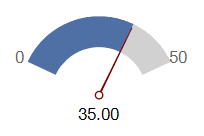
- BindOffset: Specifies the value offset of the needle according to the gauge's value.
Figure 6: Offset
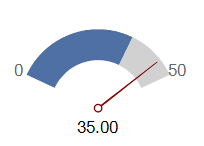
Events
The ValueChanged event fires when the needle's value is modified.