WinForms DomainUpDown Overview
RadDomainUpDown is a combination of a text-box and a pair of moving up and down arrow buttons to navigate through a predefined list of items. The control displays a text from a list of string available options. By clicking the up or down arrow button, the user can navigate backward or forward in the items list.
The DomainUpDown is part of Telerik UI for WinForms, a
professional grade UI library with 160+ components for building modern and feature-rich applications. To try it out sign up for a free 30-day trial.
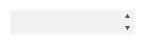
Key Features
- Items navigation by either using the up/down arrow keys or double clicking in the editor.
- Data-binding - automatically populate the Items collection considering the records in the applied collection. Additional information is available in the Data Binding.
- Unbound mode - adding the items manually via code.
- Auto-complete functionality - appends text to the user's input if there is a match inside the Items collection.
Telerik UI for WinForms Learning Resources
- Telerik UI for WinForms DomainUpDown Homepage
- Get Started with the Telerik UI for WinForms DomainUpDown
- Telerik UI for WinForms API Reference
- Getting Started with Telerik UI for WinForms Components
- Telerik UI for WinForms Virtual Classroom (Training Courses for Registered Users)
- Telerik UI for WinForms Forum
- Telerik UI for WinForms Knowledge Base
Telerik UI for WinForms Additional Resources
- Telerik UI for WinForms Product Overview
- Telerik UI for WinForms Blog
- Telerik UI for WinForms Videos
- Telerik UI for WinForms Roadmap
- Telerik UI for WinForms Pricing
- Telerik UI for WinForms Code Library
- Telerik UI for WinForms Support
- What’s New in Telerik UI for WinForms