Button Items
RadDesktopAlert supports adding custom items to the pop up by using the ButtonItems collection. The following example demonstrates how to add a label, a spin editor and a button element at the bottom of the alert:
Figure 1: RadDesktopAlert's button items
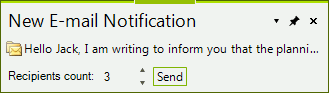
Adding elements to the ButtonItems collection
public void AddButtonItems()
{
RadLabelElement labelElement = new RadLabelElement();
labelElement.Text = "Recipients count: ";
labelElement.Padding = new System.Windows.Forms.Padding(0, 5, 0, 0);
RadButtonElement buttonElement = new RadButtonElement();
buttonElement.Text = "Send";
buttonElement.Click += ButtonElement_Click;
RadSpinEditorElement spinElement = new RadSpinEditorElement();
spinElement.MinSize = new Size(50, 20);
this.radDesktopAlert1.ButtonItems.Add(labelElement);
this.radDesktopAlert1.ButtonItems.Add(spinElement);
this.radDesktopAlert1.ButtonItems.Add(buttonElement);
}
private void ButtonElement_Click(object sender, EventArgs e)
{
//TODO
}
Public Sub AddButtonItems()
Dim labelElement As New RadLabelElement()
labelElement.Text = "Recipients count: "
labelElement.Padding = New System.Windows.Forms.Padding(0, 5, 0, 0)
Dim buttonElement As New RadButtonElement()
buttonElement.Text = "Send"
AddHandler buttonElement.Click, AddressOf ButtonElement_Click
Dim spinElement As New RadSpinEditorElement()
spinElement.MinSize = New Size(50, 20)
Me.radDesktopAlert1.ButtonItems.Add(labelElement)
Me.radDesktopAlert1.ButtonItems.Add(spinElement)
Me.radDesktopAlert1.ButtonItems.Add(buttonElement)
End Sub
Private Sub ButtonElement_Click(sender As Object, e As EventArgs)
'TODO
End Sub