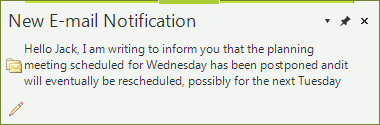WinForms DesktopAlert Overview
| RELATED VIDEOS | |
|---|---|
|
WinForms RadDesktopAlert Getting Started with RadDesktopAlert In this video, you will learn how to get started with RadDesktopAlert. |
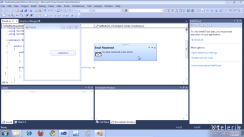 |
RadDesktopAlert component displays a small pop-up window on the screen to notify the user that a specific event has occurred in the application. The component exposes a convenient API for modifying its behavior, appearance and also can be easily styled in the Visual Style Builder. RadDesktopAlert supports multi-monitor environments via DesktopAlertManager. DesktopAlertManager takes care for the proper positioning of multiple RadDesktopAlert instances on the screen estate so that it is optimally used. RadDesktopAlert can be easily integrated in a Windows Forms application. It is available as a component in the Telerik UI for WinForms suite and can be dragged and dropped on a Windows Forms from the Visual Studio Toolbox.
The DesktopAlert is part of Telerik UI for WinForms, a
professional grade UI library with 160+ components for building modern and feature-rich applications. To try it out sign up for a free 30-day trial.
Figure 1: RadDesktopAlert
Telerik UI for WinForms Learning Resources
- Telerik UI for WinForms DesktopAlert Homepage
- Get Started with the Telerik UI for WinForms DesktopAlert
- Telerik UI for WinForms API Reference
- Getting Started with Telerik UI for WinForms Components
- Telerik UI for WinForms Virtual Classroom (Training Courses for Registered Users)
- Telerik UI for WinForms Forum
- Telerik UI for WinForms Knowledge Base
Telerik UI for WinForms Additional Resources
- Telerik UI for WinForms Product Overview
- Telerik UI for WinForms Blog
- Telerik UI for WinForms Videos
- Telerik UI for WinForms Roadmap
- Telerik UI for WinForms Pricing
- Telerik UI for WinForms Code Library
- Telerik UI for WinForms Support
- What’s New in Telerik UI for WinForms