Floating Strips
A CommandBarStripElement object can be docked to the command bar or floated above the form. In addition, a CommandBarStripElement can be dragged from the RadCommandBar control that currently hosts it and docked to another.
Basics
The ability of a CommandBarStripElement object to float is controlled by the commandbar's EnableDragging and EnableFloating properties. In order to allow a CommandBarStripElement to float, both the EnableDragging and EnableFloating properties must be set to true. Setting only the EnableFloating property to true has no effect on the floating behavior. The image below shows a RadCommandBar with two strips one of which is floating:
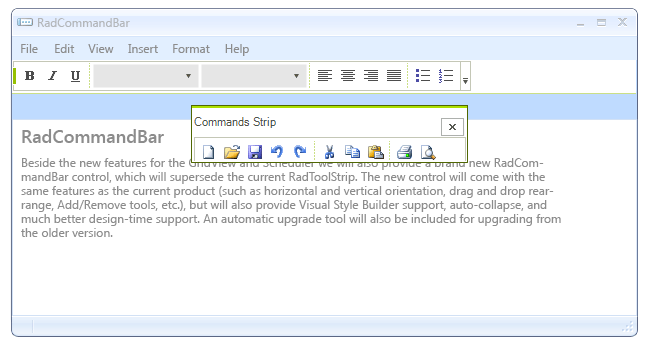
A CommandBarStrip element is made floating when it is dragged outside the area of its control. You can dock it again by moving it with mouse over any RadCommandBar control.
Events
There are some events that provide you with control over the floating/docking process.
- FloatingStripCreating event is fired when a strip is about to be made floating. The following example shows how to prevent the strip “OptionsStrip” from becoming floating.
void radCommandBar1_FloatingStripCreating(object sender, CancelEventArgs e)
{
if ((sender as CommandBarStripElement).Name == "OptionsStrip")
{
e.Cancel = true;
}
}
Private Sub radCommandBar1_FloatingStripCreating(ByVal sender As Object, ByVal e As CancelEventArgs)
If TryCast(sender, CommandBarStripElement).Name = "OptionsStrip" Then
e.Cancel = True
End If
End Sub
- FloatingStripCreated event is fired when the floating form is shown. The following example shows how to set the caption text of the floating form:
void radCommandBar1_FloatingStripCreated(object sender, EventArgs e)
{
(sender as CommandBarStripElement).FloatingForm.Text = "Just a floating form";
}
Private Sub radCommandBar1_FloatingStripCreated(ByVal sender As Object, ByVal e As EventArgs)
TryCast(sender, CommandBarStripElement).FloatingForm.Text = "Just a floating form"
End Sub
- FloatingStripDocking event is fired when a floating strip is about to be docked to a RadCommandBar control. The following example shows how to prevent the strip with name “OptionsStrip” from being docked.
void radCommandBar1_FloatingStripDocking(object sender, CancelEventArgs e)
{
if ((sender as CommandBarStripElement).Name == "OptionsStrip")
{
e.Cancel = true;
}
}
Private Sub radCommandBar1_FloatingStripDocking(ByVal sender As Object, ByVal e As CancelEventArgs)
If TryCast(sender, CommandBarStripElement).Name = "OptionsStrip" Then
e.Cancel = True
End If
End Sub
- FloatingStripDocked event is fired when a floating strip has docked to a RadCommandBar control. The following example shows a sample usage of this event.
void radCommandBar1_FloatingStripDocked(object sender, EventArgs e)
{
CommandBarStripElement dockedStrip = sender as CommandBarStripElement;
if (dockedStrip != null)
{
MessageBox.Show(dockedStrip.Name + " has docked to " + dockedStrip.ElementTree.Control.Name);
}
}
Private Sub radCommandBar1_FloatingStripDocked(ByVal sender As Object, ByVal e As EventArgs)
Dim dockedStrip As CommandBarStripElement = TryCast(sender, CommandBarStripElement)
If dockedStrip IsNot Nothing Then
MessageBox.Show(dockedStrip.Name & " has docked to " & dockedStrip.ElementTree.Control.Name)
End If
End Sub