WinForms CommandBar Overview
RadCommandBar is a fully themeable tool strip that provides unprecedented flexibility. More than just a collection of buttons, RadCommandBar hosts any RadControl, including combo boxes, text boxes, split buttons, drop-down buttons, toggle buttons and more. CommandBar can be moved, rearranged and resized at run time for easy end-user customization. RadCommandBar can be styled to match any user interface using a predefined theme or a theme you design yourself using the Visual Style Builder.
The CommandBar is part of Telerik UI for WinForms, a
professional grade UI library with 160+ components for building modern and feature-rich applications. To try it out sign up for a free 30-day trial.
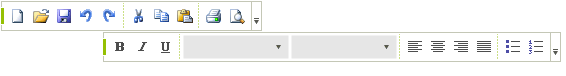
| RELATED VIDEOS | |
|---|---|
|
WinForms RadCommandBar Working with RadCommandBar In this video, you will learn how to create and add RadCommandBars to your applications. |
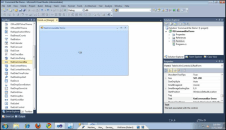 |
Orientation
RadCommandBar supports horizontal and vertical orientation:

Theming
The appearance of the RadCommandBar, containers and tool items can be tailored using one of the predefined themes, altering an existing theme in the Visual Style Builder, or by building your own custom themes with Visual Style Builder. Visual Style Builder lets you alter the look and feel of the tool strip and of each individual item in the tool strip, including dynamically changing properties using the new Visual Style Builder animation capabilities.
Overflow Handling
The overflow button automatically displays items that don't have the real estate to display by default. The end user can also customize the toolstrip by adding and removing buttons.
Telerik UI for WinForms Learning Resources
- Telerik UI for WinForms CommandBar Homepage
- Get Started with the Telerik UI for WinForms CommandBar
- Telerik UI for WinForms API Reference
- Getting Started with Telerik UI for WinForms Components
- Telerik UI for WinForms Virtual Classroom (Training Courses for Registered Users)
- Telerik UI for WinForms Forum
- Telerik UI for WinForms Knowledge Base