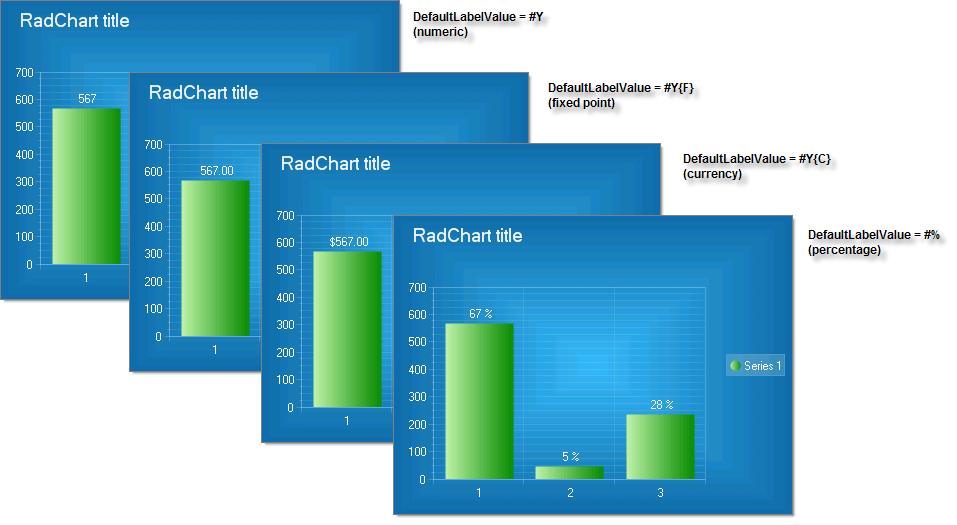DefaultLabelValue
DefaultLabelValue specifies a format for label values that will be displayed automatically if you do not specifically assign text to a chart series item.
Use "#Y" or "#X" to display numbers from the X or Y axis respectively
Use "#%" for a percentage of the total sum (of all items).
Use "#SUM" to display the total of all items.
"#STSUM" displays the sum of a stacked series.
"#SERIES" displays the series name.
"#ITEM" displays the item name.
-
You can also use the formatting described in this MSDN article Standard Numeric Format Strings. Use curly brackets to contain the standard numeric formats. For example, you can display Y values as currency by setting DefaultLabelValue to "#Y{C}". See examples in the figure below.