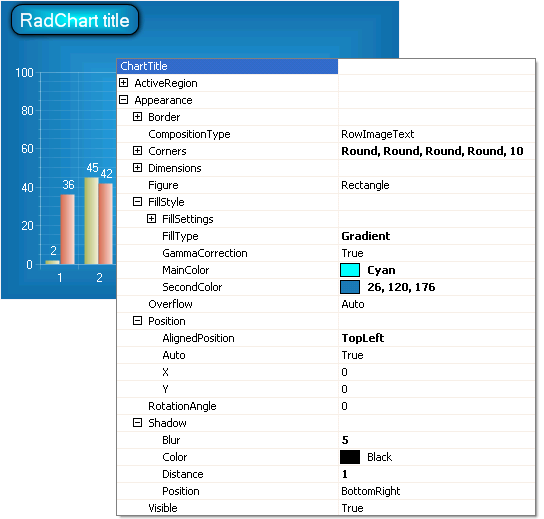Titles
The title for the chart as a whole is controlled by the RadChart.ChartTitle object. The following sub properties of ChartTitle allow you to format the text, marker and overall appearance of the title:
ActiveRegion: ActiveRegion contains properties for HTML Attributes, Tooltip and URL.
Appearance controls visibility, Border, Corners, Dimensions, FillStyle, Position, RotationAngle and Shadow for the title. Use the Position.AlignedPosition to place the title area in a predefined position (e.g. Left, Right, Center, Top, Bottom, BottomRight, BottomLeft, TopRight, TopLeft), or set the Auto property off and use the X and Y properties to place the chart title anywhere on the chart including the plot area.
Marker controls a small graphic for the title area. By default the marker is not visible.
The TextBlock properties provides fine tune control over the text and text background.
In the example below the title is customized so that the position is aligned to the top left, corners are rounded, the fill is a gradient fill radiating from the center and a shadow makes it stand out from the background.