Formatting Items
Items appearance in RadCardView can be customized by making use of the CardViewItemFormatting event. The following example, demonstrates how you can change the color of an item which is being selected.
By using this event to customize the items appearance, you should always provide an else clause, where you reset the appearance settings which you have introduced. This is necessary since RadCardView uses data virtualization, which might lead to unpredicted appearance results when items are being reused.
Formatting the Visual Item
The appearance of the visual items can be fully customized by handling the CardViewItemFormatting event.
Figure 1: Formatting the Visual Item
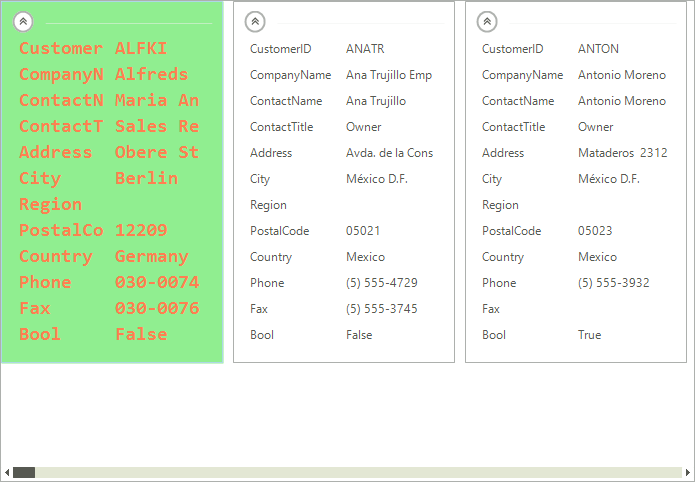
Formatting the Visual Item
Font font = new Font("Consolas", 14, FontStyle.Bold);
private void radCardView1_CardViewItemFormatting(object sender, CardViewItemFormattingEventArgs e)
{
if (e.VisualItem.Selected)
{
e.VisualItem.NumberOfColors = 1;
e.VisualItem.BackColor = Color.LightGreen;
e.VisualItem.ForeColor = Color.Coral;
e.VisualItem.BorderColor = Color.LightBlue;
e.VisualItem.Font = font;
}
else
{
e.VisualItem.ResetValue(LightVisualElement.NumberOfColorsProperty, Telerik.WinControls.ValueResetFlags.Local);
e.VisualItem.ResetValue(LightVisualElement.BackColorProperty, Telerik.WinControls.ValueResetFlags.Local);
e.VisualItem.ResetValue(LightVisualElement.ForeColorProperty, Telerik.WinControls.ValueResetFlags.Local);
e.VisualItem.ResetValue(LightVisualElement.BorderColorProperty, Telerik.WinControls.ValueResetFlags.Local);
e.VisualItem.ResetValue(LightVisualElement.FontProperty, Telerik.WinControls.ValueResetFlags.Local);
}
}
Private font As New Font("Consolas", 14, FontStyle.Bold)
Private Sub RadCardView1_CardViewItemFormatting(sender As Object, e As CardViewItemFormattingEventArgs)
If e.VisualItem.Selected Then
e.VisualItem.NumberOfColors = 1
e.VisualItem.BackColor = Color.LightGreen
e.VisualItem.ForeColor = Color.Coral
e.VisualItem.BorderColor = Color.LightBlue
e.VisualItem.Font = font
Else
e.VisualItem.ResetValue(LightVisualElement.NumberOfColorsProperty, Telerik.WinControls.ValueResetFlags.Local)
e.VisualItem.ResetValue(LightVisualElement.BackColorProperty, Telerik.WinControls.ValueResetFlags.Local)
e.VisualItem.ResetValue(LightVisualElement.ForeColorProperty, Telerik.WinControls.ValueResetFlags.Local)
e.VisualItem.ResetValue(LightVisualElement.BorderColorProperty, Telerik.WinControls.ValueResetFlags.Local)
e.VisualItem.ResetValue(LightVisualElement.FontProperty, Telerik.WinControls.ValueResetFlags.Local)
End If
End Sub
Formatting CardViewItiem
By handling the CardViewItemFormatting event each of the individual card view items can be customized as well.
Figure 2: Formatting CardViewItiem
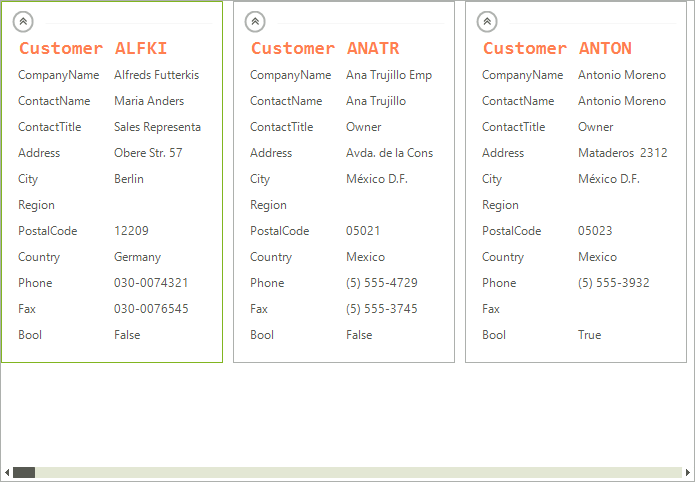
Formatting CardViewItiem
private void radCardView1_CardViewItemFormatting1(object sender, CardViewItemFormattingEventArgs e)
{
CardViewItem item = e.Item as CardViewItem;
if (item != null && item.FieldName == "CustomerID")
{
e.Item.NumberOfColors = 1;
e.Item.ForeColor = Color.Coral;
e.Item.BorderColor = Color.LightBlue;
e.Item.Font = font;
}
else
{
e.Item.ResetValue(LightVisualElement.NumberOfColorsProperty, Telerik.WinControls.ValueResetFlags.Local);
e.Item.ResetValue(LightVisualElement.ForeColorProperty, Telerik.WinControls.ValueResetFlags.Local);
e.Item.ResetValue(LightVisualElement.BorderColorProperty, Telerik.WinControls.ValueResetFlags.Local);
e.Item.ResetValue(LightVisualElement.FontProperty, Telerik.WinControls.ValueResetFlags.Local);
}
}
Private Sub RadCardView1_CardViewItemFormatting1(sender As Object, e As CardViewItemFormattingEventArgs)
Dim item As CardViewItem = TryCast(e.Item, CardViewItem)
If item IsNot Nothing AndAlso item.FieldName = "CustomerID" Then
e.Item.NumberOfColors = 1
e.Item.ForeColor = Color.Coral
e.Item.BorderColor = Color.LightBlue
e.Item.Font = font
Else
e.Item.ResetValue(LightVisualElement.NumberOfColorsProperty, Telerik.WinControls.ValueResetFlags.Local)
e.Item.ResetValue(LightVisualElement.ForeColorProperty, Telerik.WinControls.ValueResetFlags.Local)
e.Item.ResetValue(LightVisualElement.BorderColorProperty, Telerik.WinControls.ValueResetFlags.Local)
e.Item.ResetValue(LightVisualElement.FontProperty, Telerik.WinControls.ValueResetFlags.Local)
End If
End Sub
See Also
Getting Started Structure Visual Data Representation Custom Items