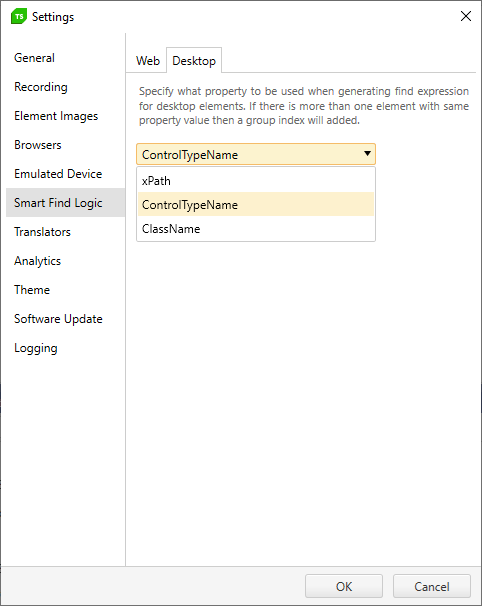Smart Find Logic Tab in Project Settings
Test Studio Dev uses an intelligent element identification algorithm to auto-generate find expressions. It is based on the unique element attributes as ordered in the smart find logic list - the higher an attribute is in the list, the greater priority it has when generating a find expression.
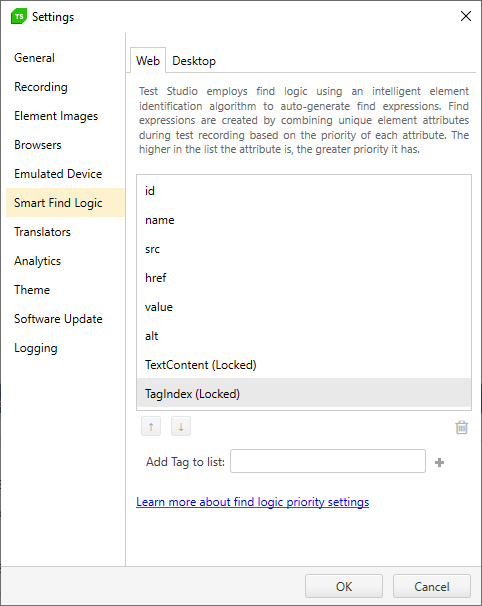
When an element is ready to be added to the Elements Explorer, Test Studio Dev tries to use the first item in the list (usually "id"). Using this criteria, if the item is unique for the entire page, the element is added, a find expression is created, and Test Studio stops evaluating.
You can add your custom tags to the find logic list and reorder the attributes. You can also remove any unnecessary (except for TextContent and TagIndex which are locked from deletion).
Note
The list of attributes is applicable for Html elements only.
Find Logic for Desktop Elements
Test Studio generates find expressions automatically for desktop elements based on the property set in the Smart Find Logic.
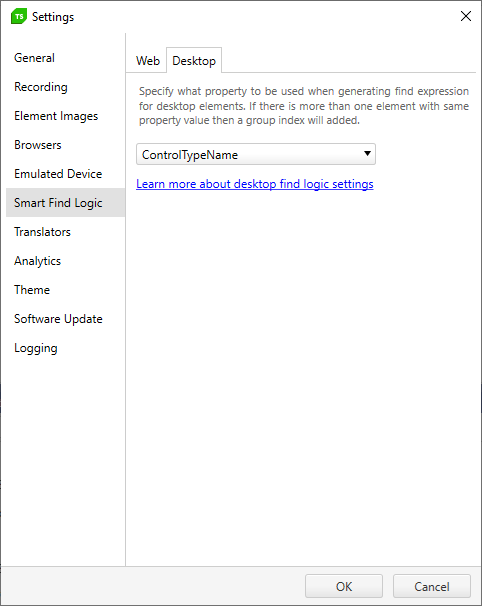
The default set value is ControlTypeName. You can choose to change it to xPath or ClassName.