Element Images
Apply specific settings for elements' images used for locating elements.
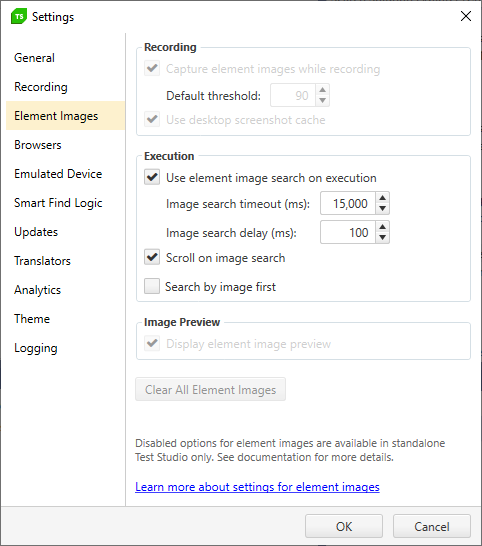
Recording
Image recording for elements in Test Studio Dev is enabled by default. The default image match threshold is 90 percent. Using the desktop screenshot cache is enabled by default.
Note
Changing the image recording settings and editing the images is only supported in Test Studio Standalone version.
Execution
Enable/Disable the usage of recorded element images as backup search during test execution.
Set the timeout for searching the image on page.
Set the timeout to wait before starting the backup search by image.
Enable/Disable scrolling of the page when searching an element by image.
Enable/Disable searching the elements by using their image first. The setting is used on project level and applies for every test step, unless it is otherwise specified in the Test List Settings or Test Step Properties.
Image Preview
Displaying the image preview in Elements Explorer is not supported in Test Studio Dev. You can see and edit the images recorded for elements in the Standalone Test Studio product.
Clear All Element Images
Deleting the elements' images is not not supported in Test Studio Dev.