.NET MAUI SignaturePad Configuration
SignaturePad for .NET MAUI provides means for customizing the appearance of the plot area as well as the signature itself. You can modify the signature stroke color and thickness.
Here is a list of the configuration properties you can apply on the SignaturePad:
-
StrokeColor(Color)—Specifies the color of the signature stroke. -
StrokeThickness(double)—Defines the width of the stroke. -
BackgroundColor(Color)—Defines the background of the plot area. -
BorderColor(Color)—Defines the color of the border around the plot area. -
CornerRadius(Thickness)—Defines the corner radius around the plot area. -
BorderThickness(Thickness)—Defines the thickness of the border around the plot area. -
Style(Microsoft.Maui.controls.Style)—Defines the style applied to the SignaturePad. -
ActualStyle(read-only property of typeMicrosoft.Maui.controls.Style)—Gets the result from merging theTelerik.Maui.Controls.RadSignaturePad.Styleproperty with the defaultMicrosoft.Maui.Controls.Styleof the control.
Check below a quick example on how the listed properties can be applied to a RadSignaturePad instance:
<telerik:RadSignaturePad BorderThickness="1"
BorderColor="LightGray"
CornerRadius="25"
StrokeColor="Blue"
StrokeThickness="5"
BackgroundColor="BlanchedAlmond"/>
And here is the result:
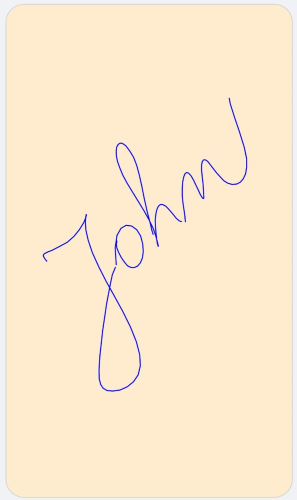
For the SignaturePad Configuration example refer to the SDKBrowser Demo Application.