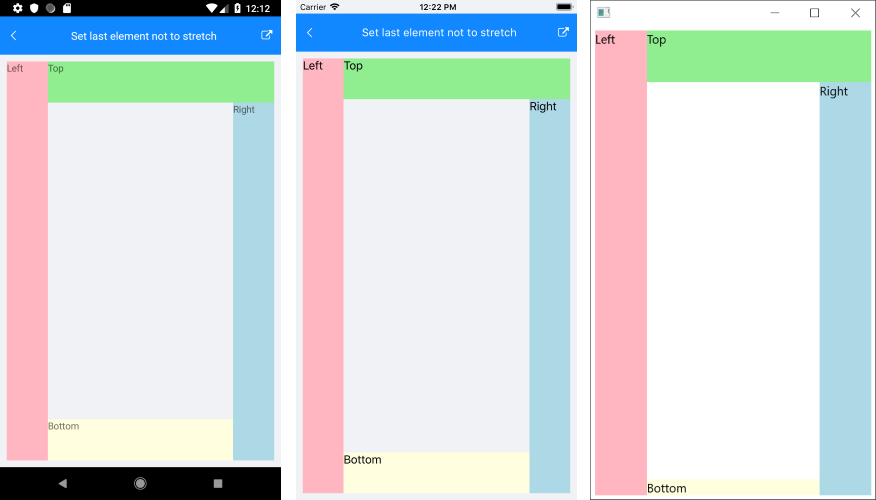.NET MAUI Docking Functionality for DockLayout control
The DockLayout provides options for setting the position of child elements to different areas of the layout and aligning multiple elements to one side.
Setting the Position of Child Elements
To define the docking side of a child element inside the dock layout component, use RadDockLayout.Dock attached property which receives any of the following values:
LeftTopRightBottom
The way the child elements are docked and arranged depends on their order inside the DockLayout’s Children collection (the order they’re defined in XAML).
The following example demonstrates how to use the docking functionality:
Define telerik namespace in the following way:
The following image shows the result on different platforms:
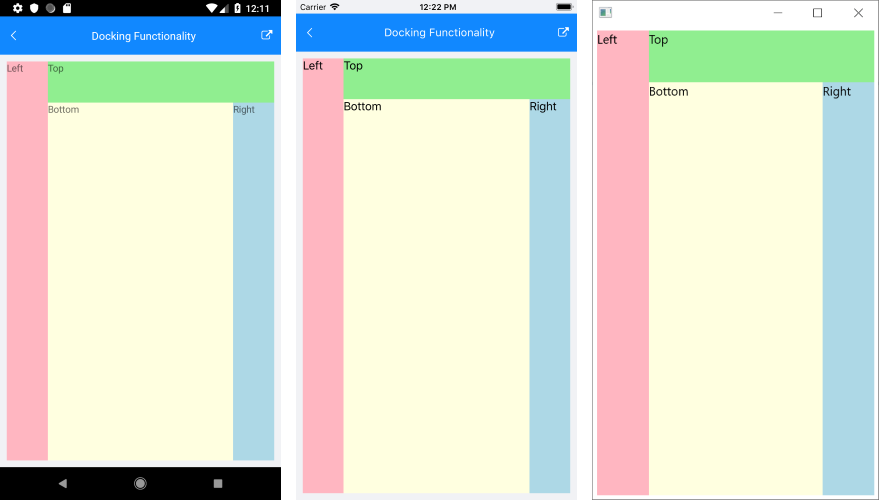
Positioning Multiple Elements on One Side
Setting the same docking side to a few child elements will arrange them according to their order inside the DockLayout children collection.
The following image shows the end result.
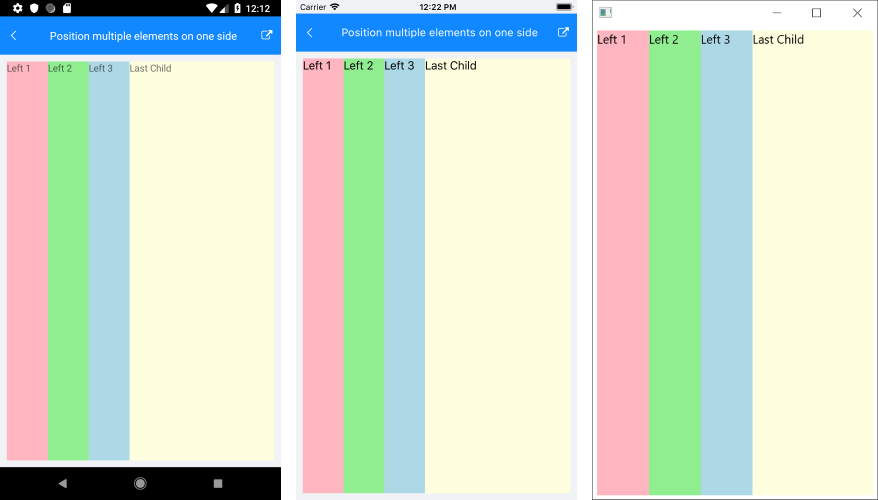
Setting the Position of the Last Child Element
By default, the last element inside the DockLayout stretches over the remaining space that is not occupied by the other child elements.
You can prevent this behavior by setting StretchLastChild property of the DockLayout control to False as demonstrated in the following example.
The following image shows the end result.