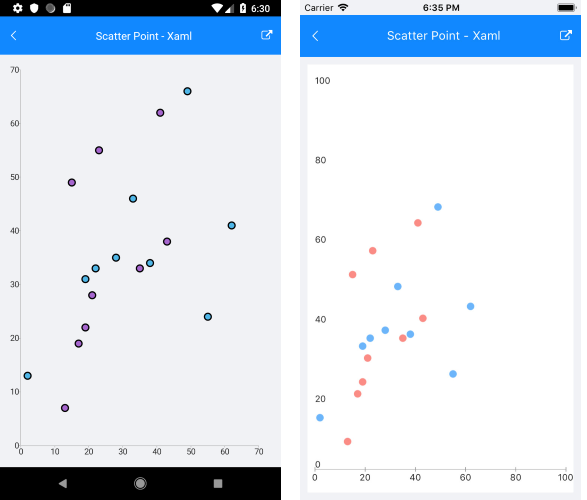.NET MAUI Chart ScatterPoint Series
The ScatterPoint Series are represented on the chart as data points that are not connected. Each scatter data point has to provide values for the X and Y coordinates on the RadCartesianChart. The ScatterPoint Series require both axes of the chart to be Numerical Axes.
Features
The ScatterPoint Series provides the following properties:
-
XValueBinding—Defines the binding that will be used to fill theXValueof theScatterDataPointmembers of theDataPointscollection. -
YValueBinding—Defines the binding that will be used to fill theYValueof theScatterDataPointmembers of theDataPointscollection.
Example
The following example shows how to create a RadCartesianChart with a ScatterPoint Series:
1. Create the needed business objects, for example:
public class NumericalData
{
public double XData { get; set; }
public double YData { get; set; }
}
2. Create a ViewModel:
public class SeriesNumericalViewModel
{
public ObservableCollection<NumericalData> Data1 { get; set; }
public ObservableCollection<NumericalData> Data2 { get; set; }
public SeriesNumericalViewModel()
{
this.Data1 = GetNumericData1();
this.Data2 = GetNumericData2();
}
public static ObservableCollection<NumericalData> GetNumericData1()
{
var data = new ObservableCollection<NumericalData>
{
new NumericalData { XData = 2, YData = 13 },
new NumericalData { XData = 19, YData = 31 },
new NumericalData { XData = 22, YData = 33 },
new NumericalData { XData = 28, YData = 35 },
new NumericalData { XData = 33, YData = 46 },
new NumericalData { XData = 38, YData = 34 },
new NumericalData { XData = 49, YData = 66 },
new NumericalData { XData = 55, YData = 24 },
new NumericalData { XData = 62, YData = 41 },
};
return data;
}
public static ObservableCollection<NumericalData> GetNumericData2()
{
var data = new ObservableCollection<NumericalData>
{
new NumericalData { XData = 7, YData = 13 },
new NumericalData { XData = 19, YData = 17 },
new NumericalData { XData = 22, YData = 19 },
new NumericalData { XData = 28, YData = 21 },
new NumericalData { XData = 33, YData = 35 },
new NumericalData { XData = 38, YData = 43 },
new NumericalData { XData = 49, YData = 15 },
new NumericalData { XData = 55, YData = 21 },
new NumericalData { XData = 62, YData = 47 },
};
return data;
}
}
3. Use the following snippet to declare a RadCartesianChart with a ScatterPoint Series in XAML and in C#:
<telerik:RadCartesianChart PaletteName="LightSelected">
<telerik:RadCartesianChart.BindingContext>
<local:SeriesNumericalViewModel />
</telerik:RadCartesianChart.BindingContext>
<telerik:RadCartesianChart.HorizontalAxis>
<telerik:NumericalAxis LabelFitMode="MultiLine" />
</telerik:RadCartesianChart.HorizontalAxis>
<telerik:RadCartesianChart.VerticalAxis>
<telerik:NumericalAxis />
</telerik:RadCartesianChart.VerticalAxis>
<telerik:RadCartesianChart.Series>
<telerik:ScatterPointSeries XValueBinding="XData"
YValueBinding="YData"
ItemsSource="{Binding Data1}" />
<telerik:ScatterPointSeries XValueBinding="XData"
YValueBinding="YData"
ItemsSource="{Binding Data2}" />
</telerik:RadCartesianChart.Series>
</telerik:RadCartesianChart>
The following image shows the end result: