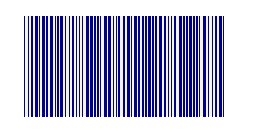.NET MAUI Barcode Styling
The Barcode enables you to change the visual appearance of your barcodes so they match your application theme.
1. To change the colors of the control, set the ForegroundColor and BackgroundColor properties.
<telerik:RadBarcode WidthRequest="200" HeightRequest="100"
HorizontalOptions="Center" VerticalOptions="Center"
ForegroundColor="DarkBlue"
BackgroundColor="Beige"
Value="58000106">
<telerik:RadBarcode.Symbology>
<telerik:Code39 SizingMode="Stretch" />
</telerik:RadBarcode.Symbology>
</telerik:RadBarcode>
2. Add the telerik namespace.
xmlns:telerik="http://schemas.telerik.com/2022/xaml/maui"
The following image shows a barcode with custom colors.