MultiCell
The MultiCell option allows you to select multiple cells.
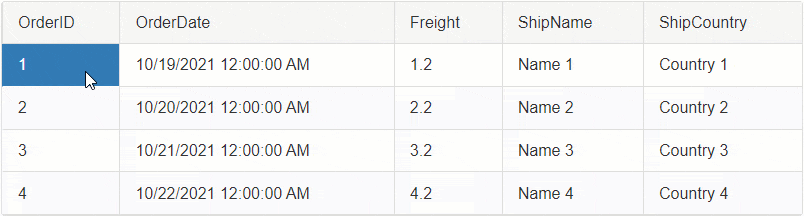
Built-in Selection
To enable the MultiCell selection, set the ClientSettings.Selecting.CellSelectionMode property to MultiCell.
Example
<telerik:RadGrid ID="RadGrid1" runat="server">
<ClientSettings>
<Selecting CellSelectionMode="MultiCell" />
</ClientSettings>
</telerik:RadGrid>
Usage: To Select Multiple Cells, hold down the Ctrl key then Click on each Cell you want to select.
By default the Cell selection is happening on the Client-Side. In order to Select Cells on Server-Side, you will need to select them Programmatically, see Programmatic Server-Side section for more details.
In addition to the built-in functionality, you can also Select cells programmatically using the Client or Server APIs.
Programmatic Selection Client-Side
Besides clicking on the Cells to select them, you can also use JavaScript to select them programmatically.
Select/Deselect one or more Cells using JavaScript
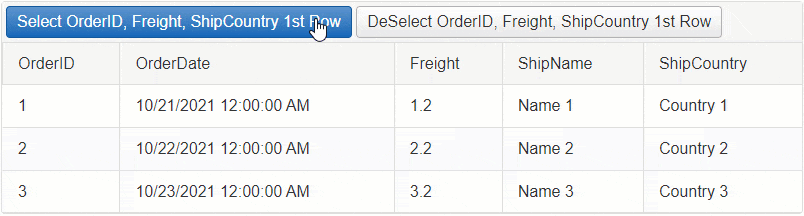
Example: Select OrderID, Freight, ShipCountry Column cells in the first row.
function SelectOneOrMoreCells(sender, args) {
// Get reference to RadGrid
var grid = $find('<%= RadGrid1.ClientID %>');
// Get reference to MasterTable
var masterTable = grid.get_masterTableView();
// Access the first GridDataItem
var firstDataItem = masterTable.get_dataItems()[0];
// Access the Freight cell element in the GridDataItem
var cellToSelect = firstDataItem.get_cell("Freight");
// Select the Cell
grid._cellSelection.select(cellToSelect);
// Repeat with other Cells
cellToSelect = firstDataItem.get_cell("OrderID");
grid._cellSelection.select(cellToSelect);
cellToSelect = firstDataItem.get_cell("ShipCountry");
grid._cellSelection.select(cellToSelect);
}
Example: Deselect OrderID, Freight, ShipCountry Column cells in the first row.
function DeselectOneOrMoreCells(sender, args) {
// Get reference to RadGrid
var grid = $find('<%= RadGrid1.ClientID %>');
// Get reference to MasterTable
var masterTable = grid.get_masterTableView();
// Access the first GridDataItem
var firstDataItem = masterTable.get_dataItems()[0];
// Access the Freight cell element in the GridDataItem
var cellToDeselect = firstDataItem.get_cell("Freight");
// Deselect the Cell
grid._cellSelection.deselect(cellToDeselect);
// Repeat with other Cells
cellToDeselect = firstDataItem.get_cell("OrderID");
grid._cellSelection.deselect(cellToDeselect);
cellToDeselect = firstDataItem.get_cell("ShipCountry");
grid._cellSelection.deselect(cellToDeselect);
}
Select/Deselect all Cells using JavaScript
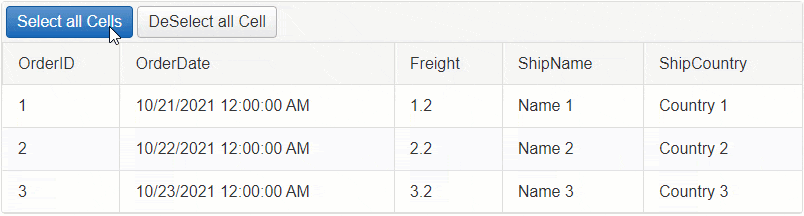
Here are two approaches for selecting/deselecting all cells.
Approach 1 (RECOMMENDED)
Since the select() and deselect() methods take the cell (TD element) as argument, the fastest way to find the cells would be by using jQuery. Write a jQuery code to find all cells in the Table, then loop through each and select/deselect them respectively.
Example: Select All Cells using jQuery
function SelectAllCells(sender, args) {
// Get reference to RadGrid
var grid = $find('<%= RadGrid1.ClientID %>');
// Get reference to MasterTable
var masterTable = grid.get_masterTableView();
// Find all Cells using jQuery
var cellsToSelect = $(masterTable.get_element()).find('> tbody > tr > td');
// Loop through the cells collection
cellsToSelect.each(function () {
var cell = this;
// select the cell
grid._cellSelection.select(cell);
})
}
Example: Deselect All Cells using jQuery
function DeSelectAllCells(sender, args) {
// Get reference to RadGrid
var grid = $find('<%= RadGrid1.ClientID %>');
// Get reference to MasterTable
var masterTable = grid.get_masterTableView();
// Find all Cells using jQuery
var cellsToDeselect = $(masterTable.get_element()).find('> tbody > tr > td');
// Loop through the cells collection
cellsToDeselect.each(function () {
var cell = this;
// deselect the cell
grid._cellSelection.deselect(cell);
})
}
Example: Deselect only Selected Cells using jQuery
function DeselectSelectedCells(sender, args) {
// Get reference to RadGrid
var grid = $find('<%= RadGrid1.ClientID %>');
// Get reference to MasterTable
var masterTable = grid.get_masterTableView();
// Find all Selected Cells using jQuery
var $selectedCells = $telerik.$(masterTable.get_element()).find("> tbody > tr > td." + grid._cellSelection.selectable.options.styles.SELECTED);
// Loop through the cells collection
$selectedCells.each(function () {
var cell = this;
// deselect the cell
grid._cellSelection.deselect(cell);
})
}
Approach 2
This approach uses the Grid's Client-Side APIs. While this can provide more information on Rows, Columns and Cells, instantiating Telerik Classes can be heavier and consume more time than jQuery select would do on HTML elements.
Example: Select all Cells using RadGrid Client-Side APIs
function SelectAllCellsUsingGridAPIs(sender, args) {
// Get reference to RadGrid
var grid = $find('<%= RadGrid1.ClientID %>');
// Get reference to MasterTable
var masterTable = grid.get_masterTableView();
// Get reference to Rows and Columns
var rows = masterTable.get_dataItems();
var columns = masterTable.get_columns();
// Loop through each Row
for (var rowIndex = 0; rowIndex < rows.length; rowIndex++) {
var currentRow = rows[rowIndex];
// Loop through each Column
for (var colIndex = 0; colIndex < columns.length; colIndex++) {
var currentColumn = columns[colIndex];
// Get the Column Unique Name
var columnUniqueName = currentColumn.get_uniqueName();
// Find the Cell by ColumnUniqueName
var cellToSelect = currentRow.get_cell(columnUniqueName);
// Select the Cell
grid._cellSelection.select(cellToSelect);
}
}
}
Example: Deselect all Cells using RadGrid Client-Side APIs
function DeselectAllCellsUsingGridAPIs(sender, args) {
// Get reference to RadGrid
var grid = $find('<%= RadGrid1.ClientID %>');
// Get reference to MasterTable
var masterTable = grid.get_masterTableView();
// Get reference to Rows and Columns
var rows = masterTable.get_dataItems();
var columns = masterTable.get_columns();
// Loop through each Row
for (var rowIndex = 0; rowIndex < rows.length; rowIndex++) {
var currentRow = rows[rowIndex];
// Loop through each Column
for (var colIndex = 0; colIndex < columns.length; colIndex++) {
var currentColumn = columns[colIndex];
// Get the Column Unique Name
var columnUniqueName = currentColumn.get_uniqueName();
// Find the Cell by ColumnUniqueName
var cellToDeselect = currentRow.get_cell(columnUniqueName);
// Deselect the Cell
grid._cellSelection.deselect(cellToDeselect);
}
}
}
Example: Toggle Cell selection using Grid's Client-Side APIs.
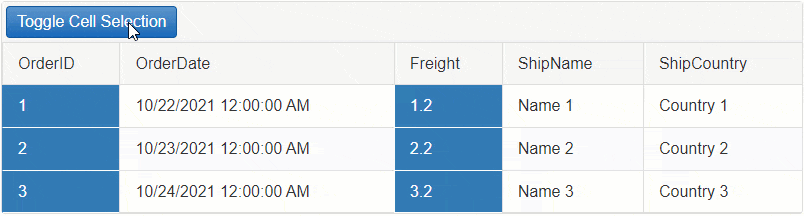
function ToggleCellSelectionUsingGridAPIs(sender, args) {
// Get reference to RadGrid
var grid = $find('<%= RadGrid1.ClientID %>');
// Get reference to MasterTable
var masterTable = grid.get_masterTableView();
// Get reference to Rows and Columns
var rows = masterTable.get_dataItems();
var columns = masterTable.get_columns();
// Loop through each Row
for (var rowIndex = 0; rowIndex < rows.length; rowIndex++) {
var currentRow = rows[rowIndex];
// Loop through each Column
for (var colIndex = 0; colIndex < columns.length; colIndex++) {
var currentColumn = columns[colIndex];
// Get the Column Unique Name
var columnUniqueName = currentColumn.get_uniqueName();
// Find the Cell by ColumnUniqueName
var cellToToggle = currentRow.get_cell(columnUniqueName);
// Create a boolean value based on whether a cell has the selected style or not
var isSelected = cellToToggle.classList.contains(grid._cellSelection.selectable.options.styles.SELECTED);
// Condition to check whether the cell was selected
if (isSelected) {
// If yes Deselect the Cell
grid._cellSelection.deselect(cellToToggle);
} else {
// if not Select the Cell
grid._cellSelection.select(cellToToggle);
}
}
}
}
Programmatic Selection Server-Side
Selecting Multiple Cells on the server is done the same way as described in the SingleCell article. However, to let the Grid allow multiple cells to be selected, you will need to change the ClientSettings-Selecting-CellSelectionMode property of the Grid instance to MultiCell.
Example
<telerik:RadGrid ID="RadGrid1" runat="server">
<ClientSettings>
<Selecting CellSelectionMode="MultiCell" />
</ClientSettings>
</telerik:RadGrid>
Select/Deselect Multiple Cells upon clicking on them
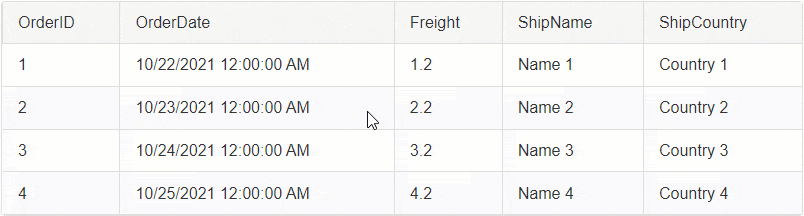
By default the Selection is handled on the Client-Side. To make it work on server-side, you will need to cancel the OnCellSelecting client-side event of the Grid and use the JavaScript fireCommand() function to Fire a Custom Command.
On the backend, you can capture the custom command, find the desired cell and select it respectively.
Follow the 5 steps below to implement this functionality (Same steps as in the SingleCell - Programmatic Server-Side article):
STEP 1
Attach the OnCellSelecting and OnRowClick client-side events and the ItemComannd server-side event to RadGrid.
<telerik:RadGrid ID="RadGrid1" runat="server" OnItemCommand="RadGrid1_ItemCommand">
<ClientSettings>
<Selecting CellSelectionMode="SingleCell" />
<ClientEvents OnCellSelecting="OnCellSelecting" OnRowClick="OnRowClick" />
</ClientSettings>
</telerik:RadGrid>
STEP 2
Cancel the CellSelecting event
function OnCellSelecting(sender, args) {
// Cancel the Built-in event for Selecting
args.set_cancel(true);
}
STEP 3
When the Row is clicked, gather the information and fire a Custom Command using the fireCommand() function with the necessary information as arguments. To find the correct Cell instance on the server, you will need to submit the Column Unique Name and the Item (row) Index in the arguments.
// When the Grid row is clicked
function OnRowClick(sender, args) {
// Get reference to the DOM event
var domEvent = args.get_domEvent();
// Find the Clicked Target
var target = domEvent.target;
// In case of Templates, the Grid cell may contain Labels, or other elements that might be clicked.
// Because of that, you will need to make sure that you always get the instance to the cell (TD element)
var clickedCell = target.tagName.toUpperCase() === "TD" ? target : $telerik.$(target).closest('td')[0];
// Get reference to RadGrid instance
var grid = sender;
// Get reference to the MasterTable
var masterTable = grid.get_masterTableView();
// Find the Column based on the clicked Cell
var column = masterTable.get_columns()[clickedCell.cellIndex];
// Get the Clicked row
var dataItem = args.get_gridDataItem();
// Create a JavaScript Object with that will hold the "Item Index" and "Column Unique Name".
var arguments = {
ItemIndex: dataItem.get_itemIndex(),
ColumnUniqueName: column.get_uniqueName(),
};
// Fire a custom command and pass the JavaScript object as a JSON string.
masterTable.fireCommand("SelectCell", JSON.stringify(arguments));
}
STEP 4
Create a Class for the Arguments (ItemIndex, ColumnUniqueName) in the Code Behind.
class SelectArguments
{
public int ItemIndex { get; set; }
public string ColumnUniqueName { get; set; }
}
STEP 5
Using the ItemComannd server-side event, you can capture the command and the arguments you fired from the client.
Parse the arguments and find the cell based on that. Once you have the Cell, set its Selected property to True.
protected void RadGrid1_ItemCommand(object sender, GridCommandEventArgs e)
{
var grid = (RadGrid)sender;
// Check if the CommandName is the "SelectCell"
if (e.CommandName == "SelectCell")
{
// Create a new instance of AdvancedJavaScriptSerializer object
AdvancedJavaScriptSerializer serializer = new AdvancedJavaScriptSerializer();
// Serialize/parse the JSON string
SelectArguments selectArgs = serializer.Deserialize<SelectArguments>(e.CommandArgument.ToString());
int itemIndex = selectArgs.ItemIndex;
string columnUniqueName = selectArgs.ColumnUniqueName;
// Find the Clicked row by the ItemIndex
GridDataItem dataItem = grid.MasterTableView.Items[itemIndex];
// Find the Clicked cell in the Clicked Row
GridTableCell cellToSelect = dataItem[columnUniqueName] as GridTableCell;
// Set the Selected property to True
cellToSelect.Selected = !cellToSelect.Selected;
}
}
Select/Deselect all Cells on Server Side
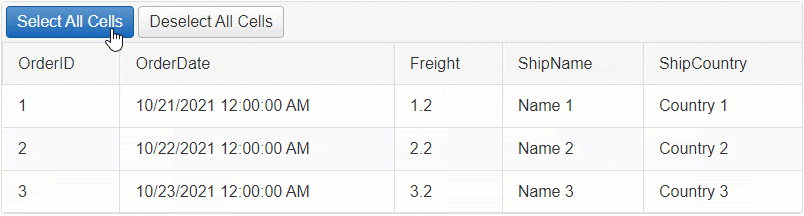
Example - Select all Cells on Server-Side
protected void RadButtonSelectAll_Click(object sender, EventArgs e)
{
foreach (GridDataItem dataItem in RadGrid1.MasterTableView.Items)
{
foreach (GridColumn column in RadGrid1.MasterTableView.RenderColumns.Where(col=> !(col is GridExpandColumn) && !(col is GridRowIndicatorColumn)))
{
GridTableCell cellToSelect = dataItem[column.UniqueName] as GridTableCell;
cellToSelect.Selected = true;
}
}
}
Example - Deselect all Cells on Server-Side
protected void RadButtonDeselectAll_Click(object sender, EventArgs e)
{
foreach (GridDataItem dataItem in RadGrid1.MasterTableView.Items)
{
foreach (GridColumn column in RadGrid1.MasterTableView.RenderColumns.Where(col => !(col is GridExpandColumn) && !(col is GridRowIndicatorColumn)))
{
GridTableCell cellToDeselect = dataItem[column.UniqueName] as GridTableCell;
cellToDeselect.Selected = false;
}
}
}
Example - Toggle Cell Selection on Server-Side
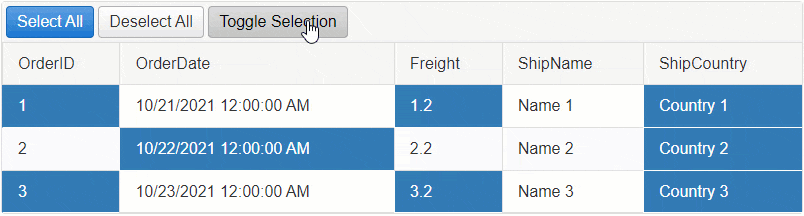
Example
protected void RadButtonToggleSelection_Click(object sender, EventArgs e)
{
foreach (GridDataItem dataItem in RadGrid1.MasterTableView.Items)
{
foreach (GridColumn column in RadGrid1.MasterTableView.RenderColumns.Where(col => !(col is GridExpandColumn) && !(col is GridRowIndicatorColumn)))
{
GridTableCell cellToDeselect = dataItem[column.UniqueName] as GridTableCell;
cellToDeselect.Selected = !cellToDeselect.Selected;
}
}
}
See Next: Column