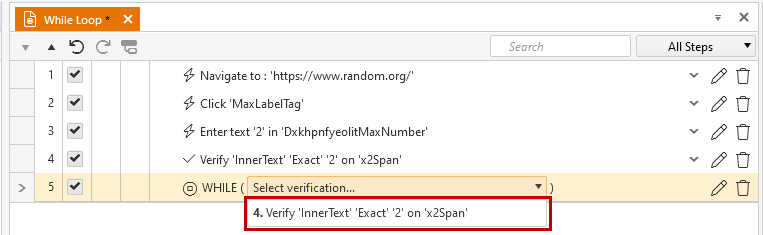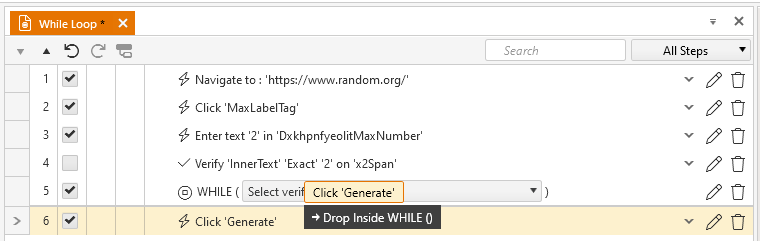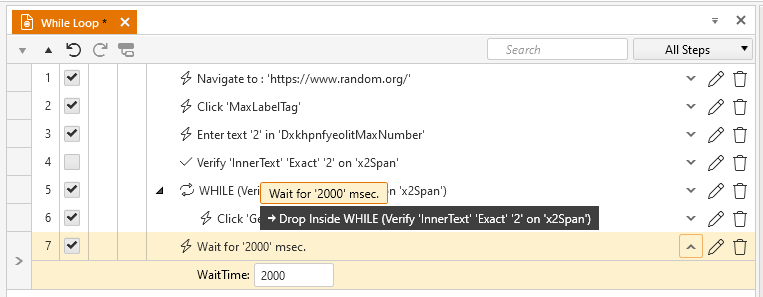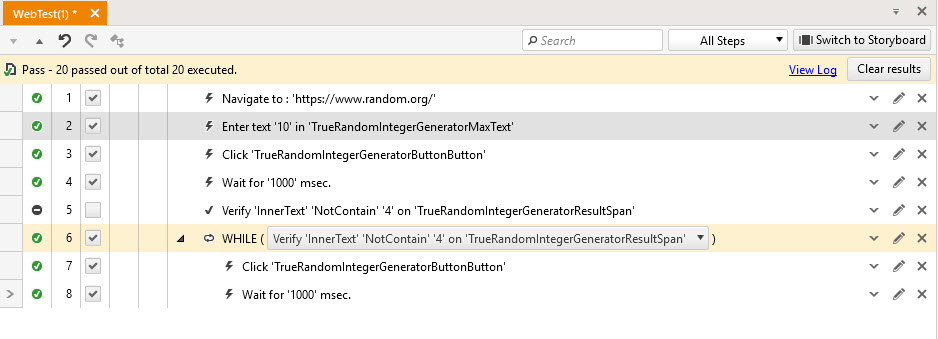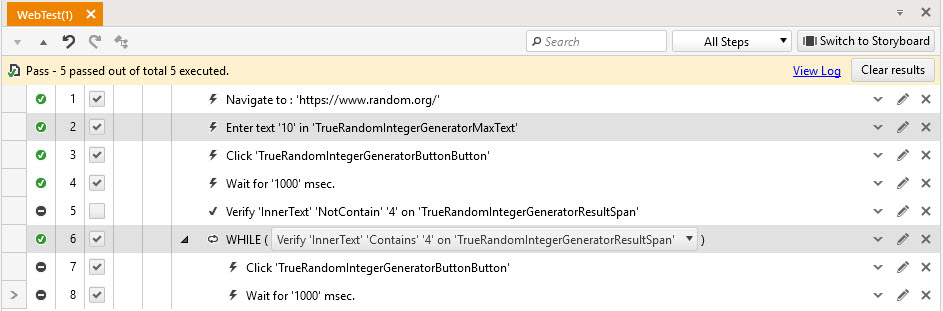While...Loop
Walk--through of Do...While Statement process and execution status overview.
Build a While loop
1. Create a Web Test and click Record.
2. Navigate to www.random.org.
3. Set the Min field to 1 and the Max field to 10.
4. Click Generate.
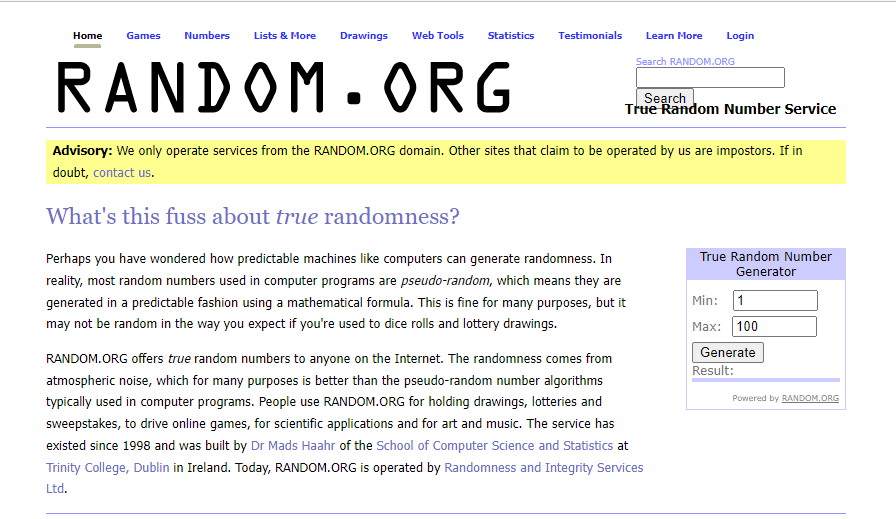
5. Enable hover over highlighting and hover over the Result box.
6. Click Build Step.
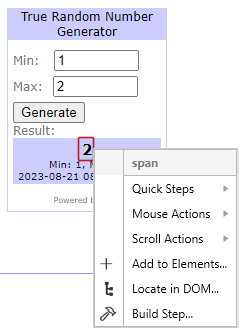
7. Choose Content under Verifications in the Step Builder.
- Set the first drop-down to InnerText.
- Set the second drop-down to NotContain.
- Click Add Step.
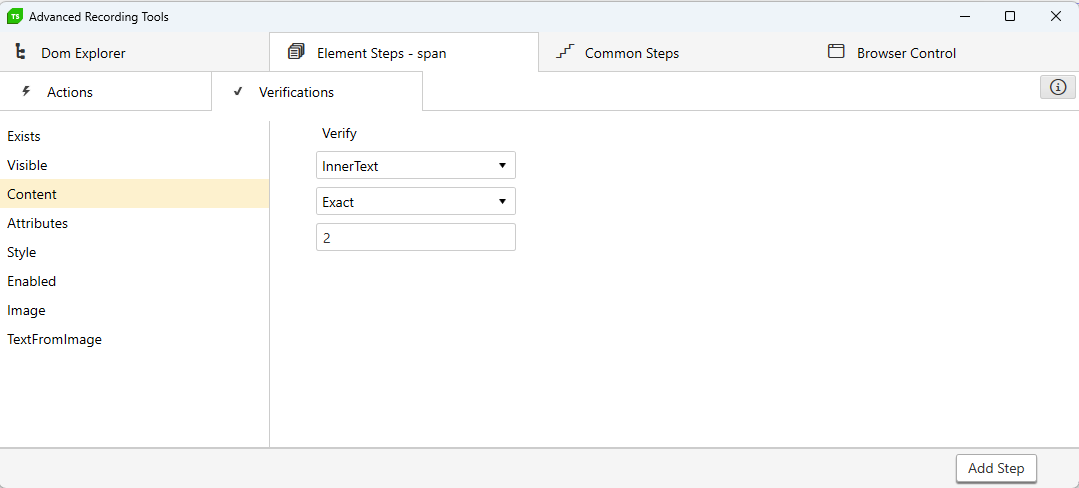
8. Disable hover over highlighting and minimize the browser.
9. Choose Conditions in the Step Builder and add while...loop step.
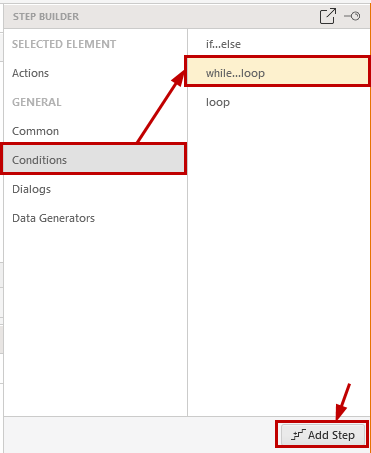 Standalone version |
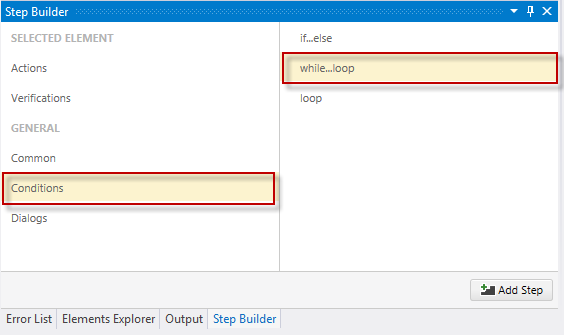 VS Plugin |