Launch Application
The Launch Application feature allows you to define the application to automate during the test run instead of using predefined configuration.
This article demonstrates how to add this type of step into the test.
Choose the Launch Application option from the Step Builder and click on the Add Step button in the lower right corner of the pane.
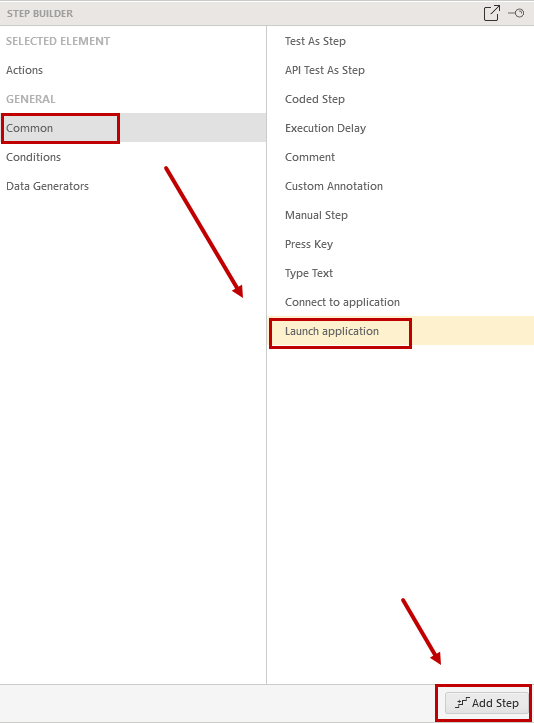
There are few notable properties of the step:
- App Path - defines the full file path to the application executable file.
- Startup Arguments - (optional) defines startup arguments.
- Working Folder - (optional) defines a working folder for desktop app.
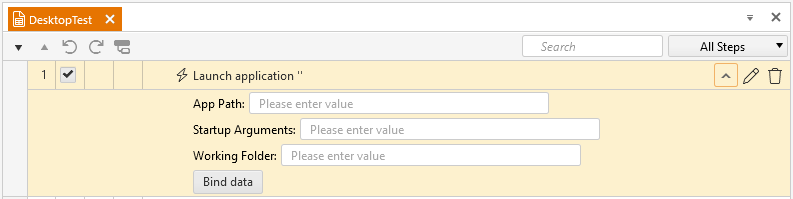
Use the 'Connect to Application' step to connect the test recording and execution process to the already started desktop application.