Edit Tests in Integrated API Project
The Create Test/ Edit API Project button opens the nested API project under the Test Studio currently active one.
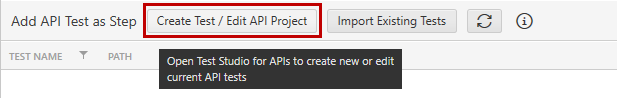
If this is an empty project proceed with creating new API tests.
Add Manually the Necessary External References in Nested API project
If an existing test is added ensure all external dependencies are manually included.
Project Level Variables
Any project level variables in the previously created API project are not related to any of the tests. Having that said, such variables need to be defined again in the nested in Test Studio project.
Attachments
The HTTP request step allows you to attach files to the request body if form-data format is used. If the existing test had such an attachemnt it need to be added manually in the nested in Test Studio project.
Standalone Code File
If the imported API test uses any functions from a code item in the original project, that one needs to be manually added to the nested in Test Studio project.
If the imported API test has a code-behind file it will be automatically imported as it is associated with the test itself.
Referenced Assemblies
If the existing project refers to any external assemblies these need to be manually included in the nested in Test Studio project.