Using the Radial Gauge Report Item
The steps below will demonstrate how to add the Telerik Reporting Radial Gauge report item to reports.
Adding a Radial Gauge to the Report
-
Standalone Report Designer - The Gauge item can be inserted from the
Insert Ribbon: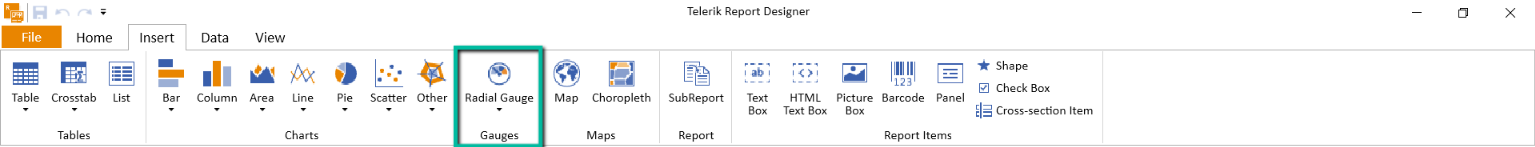
-
Web Report Designer - The Gauge item can be inserted using the
Components Tab: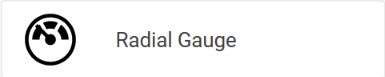
Visual Studio Report Designer - The Gauge item can be inserted from the Visual Studio Toolbox
Properties of the Gauge Report Item
The Gauge Report Item is a data item and as such inherits the properties of the Telerik.Reporting.DataItem class.
Properties specific to the Appearance
-
NeedleLength- Represents a percentage ratio to the total gauge radius. When the value is100, the tip of the needle will touch the gauge range. -
NeedlePointRadius- Represents the radius of the point from which the needle starts. -
NeedleStyle- Represents aStyleobject for the gauge needle. -
NeedleThickness- Represents the thickness of the needle. -
StartAngle- Represents the number of degrees at which the full gauge arc will start. -
SweepAngle- Represents the number of degrees, between0and360that the scale will sweep in a circle.
Properties specific to the Presentation
-
Labels- The RadialGaugeLabels collection associated with this gauge item.-
SegmentCount- Represents the total count of labels that will be generated. It is recommended to be equal to the count of theTicks. -
FirstVisibleValue- Represents the value of the minimum value for which a label will be rendered. Can be used to restraint the label set. If left empty, all labels will be visible. -
LastVisibleValue- Represents the value of the maximum value for which a label will be rendered. Can be used to restraint the label set. If left empty, all labels will be visible. -
Format- Represents the Format instance used to format the label text. -
Radius- Represents the radius at which the labels will be placed in a percentage ratio to the gauge's radius. -
Style- Represents a Style instance, used to style labels' elements.
-
-
Ranges- The RadialGaugeRanges collection associated with this gauge item. A gauge can have multiple ranges. This is how theThree-rangegauge is implemented.-
ArcRadius- Represents the outer radius of the Gauge arc. -
ArcWidth- Represents in percentage ratio the distance between the inner and outer border of the gauge arc. It is measured in absolute units. -
RangeStart- Represents the value at which the givenRadialGaugeRangewill start. -
RangeEnd- Represents the value at which the givenRadialGaugeRangewill end. -
Style- Represents a Style instance, used to style range sectors.
-
-
Ticks- The RadialGaugeTicks collection associated with this gauge item.-
SegmentCount- Represents the total count of ticks that will be generated. It is recommended to be equal to the count of theLabels. -
FirstVisibleIndex- Represents the starting tick index from which ticks will be rendered. Ticks indexing starts at0. -
LastVisibleIndex- Represents the last tick index until which ticks will be rendered. Ticks indexing starts at0. -
Length- Represents the size of the tick's visual element in percentage ratio to the gauge radius. -
Radius- Represents the radius at which the ticks will be placed in a percentage ratio to the gauge's radius. A value higher than100would have the engine render the ticks outside the gauge arc. -
TickType- Represents the type of the shape that will be used for rendering the ticks. -
Style- Represents a Style instance, used to style range sectors.
-