Web Report Designer
Since R2 2019, we have offered a web-based report designer that allows creating and designing reports in the Report Server. Further information about this control can be found in Telerik Web Report Designer article.
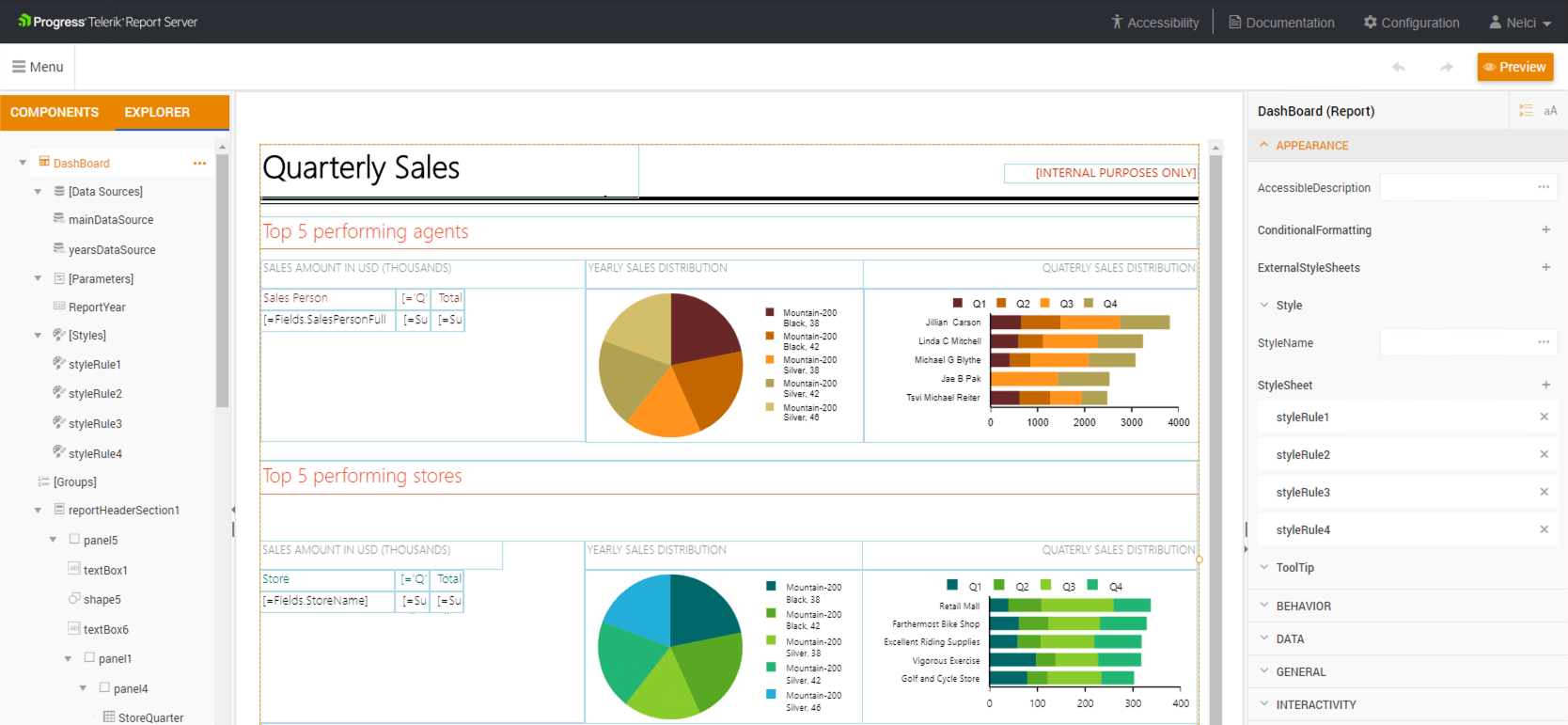
Access
To enable it, run the server and navigate to Configuration -> Designer -> check Enable Web Report Designer -> Save Changes:
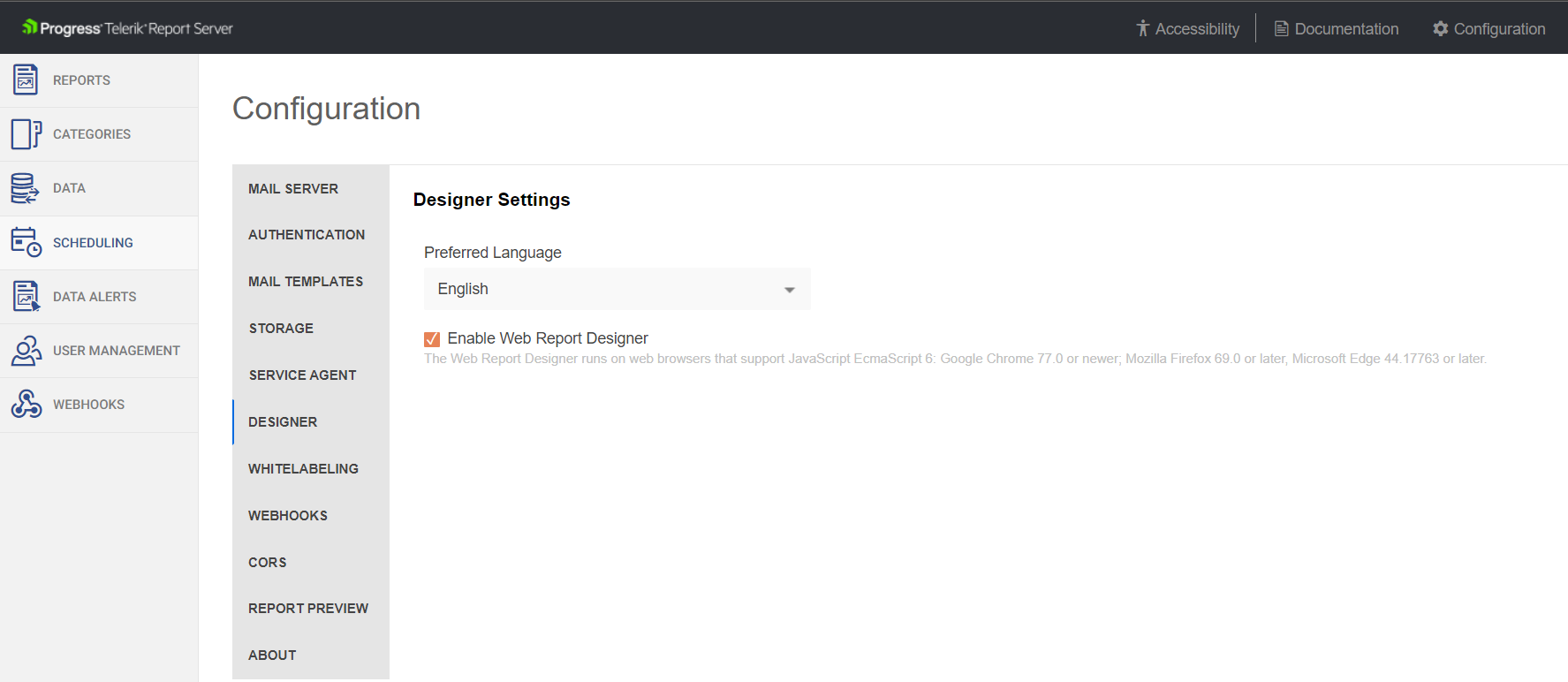
Once you enable it, you will see the icon in the reports view:
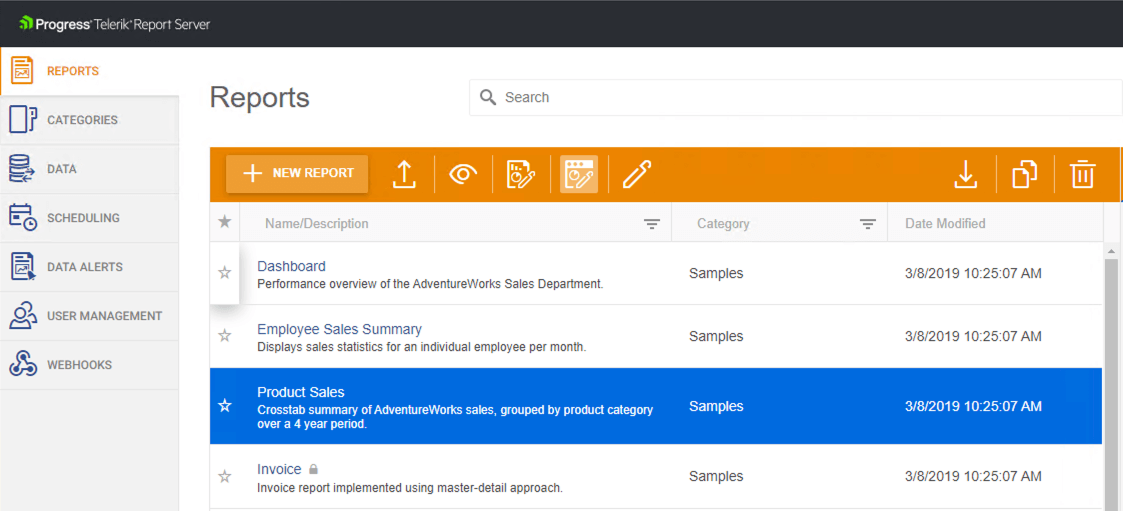
Data Connectivity
Report Server supports WebService, JSON, SQL, Business Objects and inline CSV data sources.
Shared Data Source
In the Web Report Designer the report authors can predefine Data Source definitions called Shared Data Source. Each available Shared Data Source can be then utilized as a resource by the report authors while building reports to connect and return tabular data sets. This way the report authors can create multiple reports conveying different messages using the same Shared Data Source definition. Using this feature, two professionals can collaborate to produce the reports: A data expert can define the shared data sources, and a visualization specialist can focus on the data presentation creating reports on top of the available data sources.
The Shared Data Source files(.sdsx) are considered assets and are thus not controlled by User Permissions.
Report Resources
The Web Report Designer allows uploading shared resources like images, styles, and data on the server. It makes them easily accessible and allows us to reuse them among different reports to achieve and maintain a common report vision. It also makes it easy to renew the offline data in JSON or CSV format for multiple reports visualizing it. The respective tool is called Assets Manager and more information on how it can be used is available in the Report shared resources article.
Note that in the context of the Report Server, the reports are organized into one-level directories representing the report categories on the Report Server.
Browsers Support
The Web Report Designer can run on web browsers that support JavaScript ECMAScript 6: Google Chrome 77.0 or newer; Mozilla Firefox 69.0 or later, Microsoft Edge 44.17763 or later.
Telerik Report Server Learning Resources
- Telerik Report Server Homepage
- Telerik Report Server Installation
- Telerik Report Server User Management
- Connecting to Data with Telerik Report Server
- Telerik Report Server License Agreement